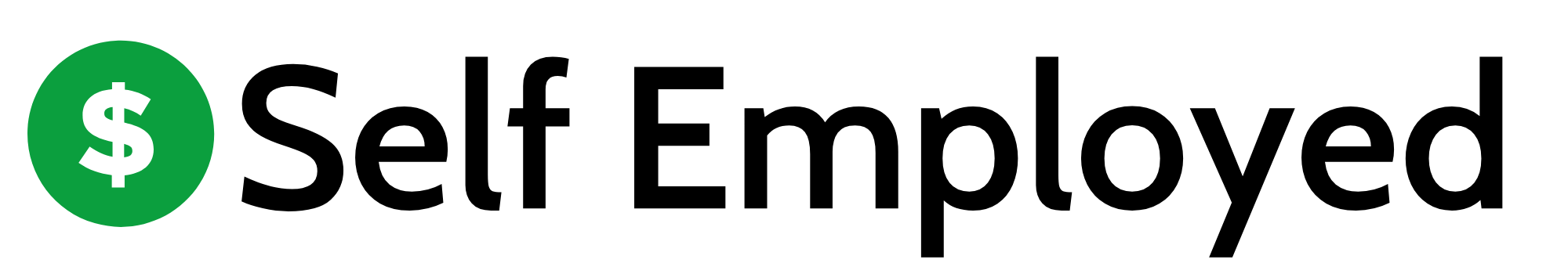If you’re self-employed, having the right accounting software is crucial for managing your finances effectively. It helps you keep track of income, expenses, and taxes, making your life a lot easier. In this article, we will explore the top 10 accounting software options for self-employed individuals, comparing their features and benefits to help you find the right fit for your business.
Key Takeaways
- Accounting software is essential for self-employed individuals to manage their finances effectively.
- Look for software that fits your specific business needs, whether you sell products or services.
- Consider the cost, ease of use, and available features when choosing accounting software.
- Many options offer free plans or affordable pricing, making them accessible for freelancers.
- Select software that allows you to track expenses, send invoices, and manage client communications easily.
1. FreshBooks
FreshBooks is a popular choice for self-employed individuals and small businesses. It’s known for being very user-friendly, making it easy for anyone to manage their finances. Here’s what makes FreshBooks stand out:
Key Features
- Easy Invoicing: Users can create and send invoices quickly.
- Expense Tracking: Keep track of expenses effortlessly.
- Time Tracking: Billable hours can be tracked and added to invoices.
Pros and Cons
| Pros | Cons |
|---|---|
| Very easy to use | A bit pricey for some features |
| Extracts data from receipts with OCR | No free tier available |
| Great mobile app | Limited features for growing businesses |
FreshBooks is a great example of how accounting software can be both functional and fun. It provides all the essential tools without overwhelming users with unnecessary features.
Pricing
FreshBooks offers a 30-day free trial. After that, subscriptions start at $19 per month. This pricing can increase if you need more clients or advanced features.
In summary, FreshBooks is an excellent option for freelancers and small businesses looking for a straightforward accounting solution. It combines essential features with a user-friendly interface, making it a top choice for many self-employed individuals. With its intuitive design, FreshBooks is incredibly easy to use and will meet the needs of most small businesses or freelancers.
2. Wave Accounting
Wave Accounting is a popular choice for self-employed individuals looking for free accounting software. It offers a range of features that make managing finances easy and efficient.
Key Features
- Completely Free: Most of Wave’s features are available at no cost, making it ideal for freelancers and small business owners.
- Invoicing Made Simple: Users can create custom invoices and send them directly to clients.
- Expense Tracking: Attach receipts to expenses, keeping everything organized in one place.
- Bank Connectivity: Easily connect bank accounts to track transactions automatically.
- Mobile App: Available for both iOS and Android, allowing users to manage finances on the go.
Pricing Structure
| Feature | Cost |
|---|---|
| Core Accounting | Free |
| Wave Payments | 2.9% + $0.30 per transaction |
| ACH Payments | 1% of total processed |
| Receipt Scanning | $8/month |
Support Options
- 60 Days of Chat Support: New users receive chat support for the first two months.
- Email Support: Available for all users, even after the initial support period.
Wave Accounting is a great tool for self-employed individuals who want to manage their finances without spending extra money. Its user-friendly interface and essential features make it a top choice for many.
In summary, Wave Accounting stands out for its zero-cost model and essential features, making it a strong contender for anyone looking to simplify their accounting tasks.
3. QuickBooks Online
QuickBooks Online is a popular choice for many self-employed individuals. It offers a wide range of features that make managing finances easier. This software is designed to help users keep track of their income and expenses without much hassle.
Key Features
- Custom Invoicing: Users can create invoices that fit their business style.
- Expense Tracking: Easily track where money is going.
- Mobile Access: Manage finances on the go with a user-friendly app.
Pricing Plans
| Plan Name | Monthly Cost | Features Included |
|---|---|---|
| Simple Start | $12.50 | Basic invoicing and expense tracking |
| Plus | $35 | Advanced features like time tracking |
| Advanced | $70 | Comprehensive reporting and payroll |
Pros and Cons
Pros:
- Easy to use for beginners.
- Great for tracking taxes and expenses.
- Integrates with many other apps.
Cons:
- Can be pricey for those on a tight budget.
- Some features are hidden in the mobile app.
QuickBooks Online is a powerful tool that can help self-employed individuals manage their finances effectively. It’s especially useful for those looking to grow their business.
In summary, QuickBooks Online is a solid option for self-employed individuals who want to keep their finances organized. It provides essential tools to help them earn more with freedom while managing their accounting needs efficiently.
4. Zoho Books
Zoho Books is a powerful accounting tool that is especially good for self-employed individuals and small businesses. It offers a wide range of features that can help users manage their finances effectively. Here’s a closer look at what makes Zoho Books stand out:
Key Features
- Automated workflows: Save time by automating repetitive tasks.
- Custom invoicing: Create invoices that reflect your brand.
- Expense tracking: Keep an eye on your spending easily.
- Mobile app: Access your accounts on the go.
Pros and Cons
| Pros | Cons |
|---|---|
| Affordable pricing with a free plan for small businesses | Can be complex for very small businesses |
| Excellent reporting options | Time tracking is tied to projects |
| Integrates well with other Zoho apps | Extra charges for document transactions |
Who Should Use It?
Zoho Books is ideal for:
- Larger small businesses that need advanced features.
- Growing businesses looking for scalability.
- Users of other Zoho applications who want seamless integration.
Zoho Books is a great choice for those who want a comprehensive accounting solution without breaking the bank. It’s designed to grow with your business needs.
In summary, Zoho Books combines flexibility and depth, making it a top choice for self-employed individuals and small businesses alike. With its user-friendly interface and robust features, it can help users manage their finances with ease.
5. Xero
Xero is a powerful accounting software designed for small businesses. It offers a wide range of features that help users manage their finances effectively. Here’s a quick overview of what Xero brings to the table:
Key Features:
- Double Entry Accounting: Ensures accuracy in financial records.
- Mobile Access: Manage finances on the go with mobile apps.
- Time Tracking: Keep track of billable hours easily.
- Payroll Management: Handle employee payments without hassle.
- Inventory Tracking: Monitor stock levels efficiently.
Pros and Cons:
Pros:
- Excellent online support and resources.
- Integrates with over 700 apps for added functionality.
- User-friendly interface, making it easy to navigate.
Cons:
- Some features can be complex to modify.
- Limited to a certain number of invoices and bills in the entry-level plan.
Xero is particularly beneficial for businesses that have a team of bookkeepers or accountants in-house. It provides robust reporting tools and project tracking capabilities, making it a great choice for those who need detailed insights into their finances.
Xero is ideal for small businesses that require multiple users to access the software, allowing for better collaboration and management.
In summary, Xero stands out as a comprehensive solution for small businesses looking to streamline their accounting processes. Its ability to integrate with various applications and provide detailed reports makes it a top choice in the accounting software market.
6. Sage Business Cloud Accounting
Sage Business Cloud Accounting is a solid choice for self-employed individuals. It offers essential features that help manage finances effectively. This software is designed to handle both products and services, making it versatile for various business needs.
Key Features
- Invoicing: Create custom invoices to send to clients.
- Bank Connectivity: Easily connect your bank accounts for smooth transactions.
- Inventory Management: Track both stock and non-stock items efficiently.
Pricing Plans
Sage offers two plans:
- Accounting Start: $10/month with basic features.
- Accounting: $25/month with more advanced options.
Benefits
- Access to Sage Marketplace for additional apps.
- Ability to accept online payments and pay bills electronically.
Sage Business Cloud Accounting is a great tool for self-employed individuals looking to simplify their financial management. It ensures that users can keep track of their income and expenses without hassle.
Overall, Sage Business Cloud Accounting provides a user-friendly experience with essential features that cater to the needs of self-employed individuals. It stands out for its ability to manage both products and services, making it a reliable choice for many.
Self-employed users will find this software particularly beneficial for maintaining financial stability and organization.
7. AccountingSuite
AccountingSuite may not be the most famous accounting software, but it has a lot to offer for self-employed individuals and small business owners. It combines essential features like sales and inventory management with time tracking. This makes it a solid choice for those who sell products or services.
Key Features
- Budgeting Capability: Users can create budgets for the current or upcoming year and compare them with actual spending.
- Custom Invoicing: Tailor invoices to fit your business needs.
- E-commerce Integration: The Pro plan allows seamless integration with online stores, saving time by eliminating double data entry.
Pricing Plans
AccountingSuite offers four pricing levels:
| Plan Name | Monthly Cost | Features Included |
|---|---|---|
| Start Up | $19 | Banking, accounting, projects, time tracking, reports |
| Business | $25 | Sales, purchases, sales tax management |
| Professional | $55 | Advanced features for growing businesses |
| Pro with e-Commerce | $129 | Full integration with e-commerce platforms |
Reporting Options
AccountingSuite provides customizable reports, allowing users to tailor them to their specific needs. This feature is particularly useful for tracking business performance.
AccountingSuite is a great option for those looking for a comprehensive accounting solution that grows with their business.
In summary, AccountingSuite is a versatile tool that can help self-employed individuals manage their finances effectively. With its range of features and flexible pricing, it stands out as a valuable option in the accounting software market.
8. OneUp
OneUp is a lesser-known accounting software that is great for self-employed individuals and small business owners. It offers a user-friendly interface that makes managing finances simple and efficient. With OneUp, users can easily track their income and expenses, making it a solid choice for those who sell products.
Key Features
- Multi-location inventory management
- Custom invoicing
- Mobile accessibility
OneUp provides various reporting options, including:
- Accounting and financial reports
- Expense reports
- Inventory reports
Pricing Plans
OneUp has five different plans, all of which include the same features. The pricing is based on the number of users:
| Plan Name | Monthly Cost | Users Supported |
|---|---|---|
| Self | $9 | 1 |
| Pro | $19 | 2 |
| Plus | Varies | 3+ |
| Team | Varies | 5+ |
| Unlimited | Varies | Unlimited |
This means that every plan includes all features, so users won’t have to upgrade to access what they need.
OneUp is a fantastic option for self-employed individuals looking for a comprehensive accounting solution without hidden costs.
In summary, OneUp stands out for its ease of use and all-inclusive plans, making it a top choice for those managing their own businesses. Self-employed users will find it particularly beneficial for keeping their finances organized and accessible.
9. ZipBooks
ZipBooks is a user-friendly accounting software that is perfect for self-employed individuals. It offers a bright interface that makes navigation easy. This software helps freelancers manage their finances without feeling overwhelmed.
Key Features
- Invoice Score: This unique feature rates invoices based on how complete they are. The more details you include, like payment terms and a friendly note, the higher your score. This can help you get paid faster!
- Receipt Attachment: Users can attach receipts to expenses, making it easier to keep track of spending.
- Bank Integration: ZipBooks allows for easy bank reconciliation, which means you can match your bank transactions with your records effortlessly.
Pros and Cons
| Pros | Cons |
|---|---|
| Very intuitive interface | Limited reporting features |
| Invoice score feature | |
| Easy receipt management |
ZipBooks is designed to simplify the accounting process for freelancers, making it easier to focus on what they do best.
Overall, ZipBooks is a solid choice for self-employed individuals looking for a straightforward accounting solution. It combines essential features with a user-friendly design, making it a great tool for managing finances effectively.
10. TrulySmall Accounting
TrulySmall Accounting is designed for very small businesses, especially those that handle fewer than 500 transactions a year. This software is all about simplicity. It focuses on basic features like invoicing and expense tracking, making it easy for new users to navigate.
Pros and Cons
- Pros:
- Cons:
Pricing
TrulySmall Accounting offers a straightforward pricing plan:
| Plan Type | Monthly Cost |
|---|---|
| Accounting Plan | $20 |
| Invoices Plan | $8.99 |
| Expenses Plan | $8.99 |
TrulySmall Accounting is perfect for sole proprietors who want to keep their accounting simple and effective. It’s a great choice for those who don’t need a lot of extra features but still want to manage their finances well.
In summary, TrulySmall Accounting is a solid option for freelancers and very small businesses looking for a user-friendly accounting solution. It may not have all the bells and whistles, but it gets the job done without overwhelming the user.
Best accounting software for small business of 2024 is a title that fits this tool well, as it caters to the needs of many self-employed individuals.
Final Thoughts on Accounting Software for the Self-Employed
Choosing the right accounting software is crucial for anyone who is self-employed. It helps you manage your finances better, even if you are working alone. The software options we discussed, like FreshBooks and Wave, offer various features that can fit different needs. Remember, the best choice depends on your specific business type and what features matter most to you. Whether you need help with invoicing, tracking expenses, or managing clients, there’s a tool out there for you. Take your time to explore these options and find the one that makes your work easier.
Frequently Asked Questions
Why do self-employed people need accounting software?
Even if you work alone, accounting software helps keep your business organized. It tracks money coming in and going out, making sure you know your financial situation.
What features should I look for in accounting software?
Look for features like invoicing, expense tracking, and reports. If you sell products, inventory management is important. Services might need time tracking.
Is there free accounting software available?
Yes, some software like Wave Accounting offers free plans. It’s a great option if you’re on a tight budget.
Can accounting software help with taxes?
Absolutely! Good accounting software can help you track your income and expenses, making tax time much easier.
How can I choose the best accounting software for my business?
Think about what features you need and your budget. Try out a few options with free trials to see which one you like best.
What if I need help using the software?
Most accounting software offers customer support, tutorials, and guides to help you learn how to use it.