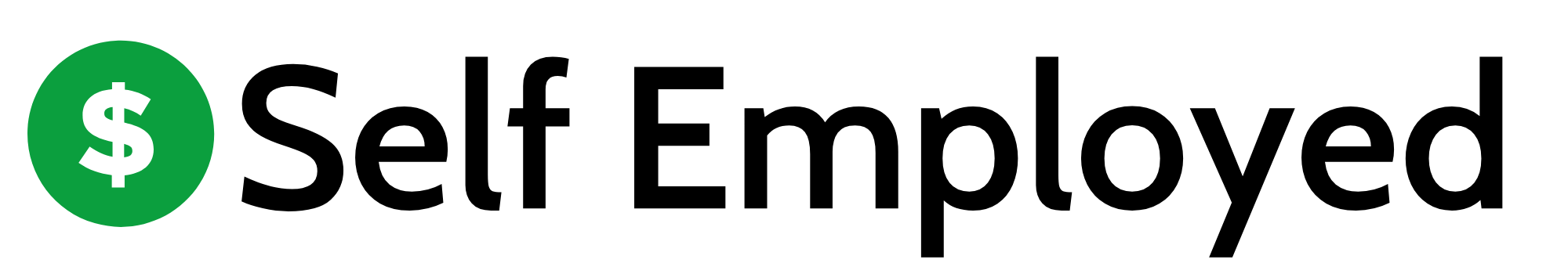Business Process Automation (BPA) is a method used by companies to make their operations faster and more efficient. By using technology, businesses can automate repetitive tasks, which helps reduce errors and frees up employees to focus on more important work. This article will explain what BPA is, how it works, and its benefits in simple terms.
Key Takeaways
- Business Process Automation helps businesses run tasks without much human help.
- It makes work faster and reduces mistakes by using technology.
- BPA can save money and boost productivity by automating repetitive tasks.
- Different industries use BPA for things like hiring, managing inventory, and customer service.
- The future of BPA includes using advanced technology like AI to make processes even smarter.
Understanding Business Process Automation

Definition and Scope
Business Process Automation (BPA) is all about using technology to make business tasks easier and less reliant on people. Think of it like setting up a machine to do the boring stuff, like sending out emails or managing inventory. It’s about making things run smoother without needing someone to push every button. From getting new employees settled into the company to handling customer orders, BPA covers a lot of ground. It’s not just about one department; it stretches across the whole business, making sure everything works together.
Key Components
When you break it down, BPA is made up of a few key parts:
- Workflow Automation: This is the step-by-step guide that tells the system what to do next.
- Integration: Making sure all your tech tools talk to each other and work together.
- Monitoring and Reporting: Keeping an eye on things to make sure everything’s running smoothly and knowing when something goes wrong.
Benefits of Automation
Why bother with BPA? Well, here’s why:
- Saves Time: No more wasting hours on tasks that a computer can do in minutes.
- Reduces Errors: Computers don’t make mistakes like humans do, so there’s less chance of things going wrong.
- Cuts Costs: Less time and fewer mistakes mean spending less money.
- Boosts Productivity: With the boring stuff automated, people can focus on more important tasks.
Automating processes can transform the way businesses operate, freeing up resources and allowing employees to focus on more strategic tasks. It’s like having an extra set of hands that never gets tired.
The Role of Technology in Business Process Automation
Automation Tools and Software
Alright, let’s dive into the tech side of things. So, when it comes to automating business processes, there are a bunch of tools and software that get the job done. These are like the unsung heroes that keep everything running smoothly. You got your Enterprise Resource Planning (ERP) systems, which are like the backbone, handling everything from finance to HR. Then there are Customer Relationship Management (CRM) tools that manage all the customer interactions. And don’t forget about workflow automation software that helps streamline those repetitive tasks that nobody wants to do manually.
Integration with Existing Systems
Now, the tricky part is making sure all these shiny new tools play nice with the stuff you already have. It’s like trying to get your old phone to work with the latest apps. Integration is key. You don’t want to end up with a bunch of fancy software that doesn’t talk to each other. So, businesses need to ensure seamless integration to avoid any hiccups in their operations. It’s all about making sure everything fits together like a well-oiled machine.
Emerging Technologies in BPA
And then, there’s the cool stuff on the horizon. We’re talking about AI, machine learning, and all that jazz. These technologies are taking business process automation to a whole new level. Imagine systems that not only automate tasks but also learn and adapt over time. It’s like having a super-smart assistant that gets better the more you use it. Plus, with advancements in cloud computing, businesses can access these technologies without breaking the bank. The future’s looking pretty exciting, I’d say.
Implementing Business Process Automation
Steps to Successful Implementation
Alright, so diving into automation isn’t just flipping a switch. It’s more like a journey with a map. First off, you gotta know what you want to achieve. Like, what’s the big picture here? Saving time, cutting costs, or maybe both? Once that’s clear, it’s time to spot which processes are ripe for automation. Think of tasks that eat up time or are just plain boring. Stuff like data entry or sending emails. After that, pick your tools wisely. There are tons out there, so choose what fits your needs. Finally, test the waters with a small project before going all in.
Common Challenges and Solutions
Now, let’s face it, nothing’s ever smooth sailing. Challenges will pop up. For starters, folks might be scared of losing their jobs. Assure them automation is about making work easier, not replacing them. Then there’s the tech hiccups. Maybe the software doesn’t play nice with your existing systems. In such cases, it’s crucial to have a tech-savvy team or hire experts who can smooth things out. And don’t forget about keeping data secure. Always keep an eye on compliance and privacy laws.
Measuring Success
Once you’re up and running, you gotta check if it’s working. Set up some metrics to see if automation is actually helping. Are you saving time? Is the error rate dropping? Keep track of these things. Regular check-ins are key to ensuring everything’s on track. And remember, it’s okay to tweak things as you go along. Automation is a tool, not a one-and-done solution.
Business Process Automation in Different Industries

In manufacturing, automation is like having a robot buddy. It helps with stuff like keeping track of inventory, managing supply chains, and even running machines. The cool part? It cuts down on mistakes and speeds things up. Here’s how it shakes out:
- Inventory Management: Automated systems track stock levels, so you never run out of parts.
- Quality Control: Machines can inspect products faster and more accurately than humans.
- Supply Chain Coordination: Automation keeps everything moving smoothly from suppliers to the factory floor.
In healthcare, automation is a lifesaver, literally. It helps doctors and nurses spend more time with patients instead of paperwork. Here’s the scoop:
- Patient Records: Automated systems keep records up-to-date and accessible.
- Appointment Scheduling: Patients can book and change appointments without hassle.
- Medication Management: Automation ensures patients get the right meds on time.
Automation in banking is like having a 24/7 assistant. It’s there to handle transactions and keep things secure. Here’s what it does:
- Transaction Processing: Speeds up everything from deposits to withdrawals.
- Fraud Detection: Automated systems catch suspicious activity fast.
- Customer Service: Chatbots and AI help answer questions anytime.
In rentals, automation streamlines operations for businesses offering ski gear, bikes, and more:
- Rental Booking Software: Automates reservations, inventory tracking, and payment processing to keep everything running smoothly.
Business process automation is transforming industries by making operations smoother and more efficient. It’s like having a superpower that boosts productivity and reduces errors. Learn more about the industries benefiting from BPA.
Future Trends in Business Process Automation
AI and Machine Learning
So, AI and machine learning are kinda like the rockstars of business process automation right now. They’re making it possible to automate way more complex tasks than we could before. Think about it, these techs can learn from data, spot patterns, and even predict future trends. That’s a game-changer for businesses. They help make decisions faster and more accurate. Plus, they get better over time the more data they crunch.
Robotic Process Automation
Robotic Process Automation, or RPA for short, is all about those software “robots” that handle repetitive tasks. It’s like having a digital assistant that never sleeps or makes mistakes. Businesses love it because it cuts down on errors and saves a bunch of time. Imagine not having to deal with boring data entry or invoice processing anymore.
The Impact of Cloud Computing
Cloud computing is another biggie. It’s pretty much the backbone that supports all these automation efforts. By moving to the cloud, businesses get more flexibility and scalability. They can access their data and apps from anywhere, which is super handy. Plus, it often means lower IT costs and better collaboration across teams. It’s like having a massive upgrade without the hefty price tag.
Business process automation is not just about cutting costs. It’s about making life easier for everyone involved. By adopting these future trends, companies can stay ahead of the curve and focus more on innovation rather than mundane tasks. It’s all about working smarter, not harder.
Case Studies of Successful Business Process Automation
Retail Industry Example
Retailers are always looking for ways to make things faster and better. So, one big store decided to automate their inventory management. Before this, it was all manual, and mistakes were common. They used to run out of popular items or overstock the ones nobody wanted. After automating, they saw a big drop in errors and saved a ton on storage costs.
Case Study in Healthcare
In healthcare, time is everything. A hospital automated its patient scheduling and records management. This cut down waiting times and improved patient satisfaction. Doctors could access patient records in real-time, which meant better care. The hospital also saved money by reducing paperwork and administrative tasks.
Finance Sector Success Story
A finance company took the leap into automation by implementing robotic process automation (RPA) for handling routine transactions. This move reduced processing time and errors significantly, allowing staff to focus on more complex tasks. They noticed an increase in customer satisfaction because transactions were faster and more accurate.
Automation isn’t just about cutting costs. It’s about making things work better and faster, giving people more time to focus on what really matters.
For more insights on how different industries are exploring process orchestration, check out our detailed case studies.
Best Practices for Business Process Automation
Identifying Processes for Automation
Alright, so first things first, you gotta figure out what to automate. Not everything is worth automating, right? Focus on tasks that are repetitive and eat up a lot of time. Like, if it’s the same thing over and over, bingo, that’s a candidate. Think about stuff like data entry or sending out invoices. Make a list and see which ones will give you the biggest bang for your buck.
Ensuring Employee Buy-In
Here’s the deal: If your team isn’t on board, it’s gonna be a rough ride. Talk to them early on. Explain why automation’s gonna make things better. Maybe even throw in a demo or two. Let them know it’s not about replacing them but making their jobs less of a hassle. Get their feedback and, you know, keep them in the loop.
Maintaining Compliance and Security
When you automate, you gotta keep it safe and sound. Make sure your systems are up to date with the latest security patches. And don’t forget about compliance. You know, those rules and regulations you gotta follow. Keep track of who’s doing what with access controls and regular audits. Better safe than sorry, right?
Wrapping Up Business Process Automation
In conclusion, business process automation (BPA) is a game-changer for companies looking to work smarter. By using technology to handle repetitive tasks, businesses can save time and reduce mistakes. This means employees can focus on more important work instead of getting bogged down with boring tasks. BPA helps companies run smoothly, keeps things organized, and makes it easier to follow rules and regulations. When businesses embrace automation, they not only improve their efficiency but also create a better work environment for their teams. So, if you’re looking to boost productivity and make your operations more effective, consider implementing business process automation.
Frequently Asked Questions
What is Business Process Automation (BPA)?
Business Process Automation (BPA) is when companies use technology to make their work easier and faster. It helps them do tasks with less human help, like sending emails or managing orders.
What are the benefits of BPA?
BPA can save time and money. It makes work more accurate and helps businesses run smoothly. This means happier employees and customers.
What types of tasks can be automated?
Many tasks can be automated, such as managing employee records, handling customer service requests, or tracking inventory. Basically, any repetitive task can be a good candidate for automation.
What tools are used for BPA?
Businesses often use software tools for BPA. These tools can help with things like email automation, data entry, and even complex processes that need to connect different systems.
How do I start with BPA in my business?
To start with BPA, first look at your daily tasks. Identify which ones are slow or repetitive. Then, you can choose the right tools to help automate those tasks.
Are there challenges in implementing BPA?
Yes, some challenges include getting everyone on board with the changes and making sure the new systems work well with existing ones. Training employees is also important.