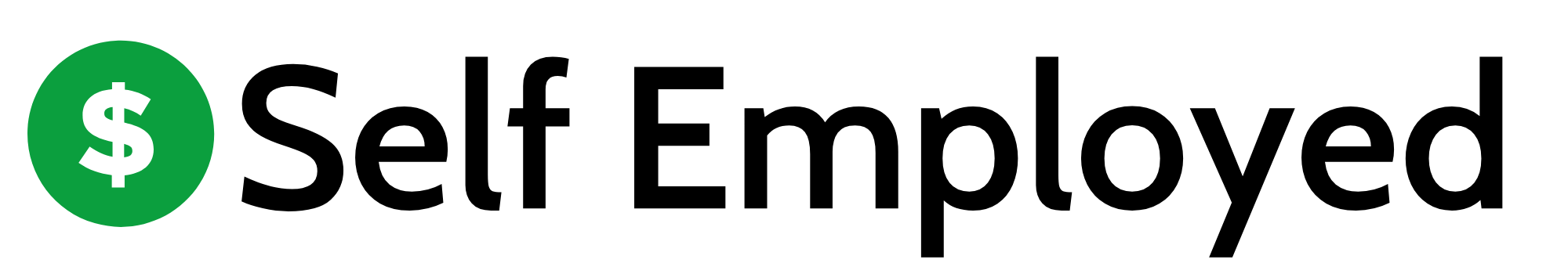A point-of-sale (POS) system is essential for small businesses today. These systems do more than just process payments; they help manage inventory, track sales, and streamline operations. With various options available, understanding what to look for is crucial for making the right choice. This buyer’s guide will help you navigate the features and considerations necessary for selecting the best POS system for your small business.
Key Takeaways
- A POS system can simplify payment processing and inventory management for small businesses.
- Look for features that suit your business needs, like customer management and reporting.
- Consider the cost and whether the system can grow with your business.
- Ensure the POS system integrates well with other tools you use.
- Customer support is important; choose a provider that offers reliable assistance.
1. POS System Overview
Alright, let’s take a look at what Point-of-Sale (POS) systems are all about. Basically, these systems are like the backbone of any retail business. They help you ring up sales, manage inventory, and even keep track of your customers. It’s like having a super-smart cash register that does way more than just handle money.
Why are POS systems important? Well, they make life a whole lot easier for business owners. Instead of manually tracking sales and stock, a POS system automates all that. This means less time spent on paperwork and more time focusing on running your business.
Here’s a quick rundown of what a POS system can do:
- Process Payments: Accepts cash, credit cards, and even mobile payments.
- Inventory Management: Keeps tabs on what’s in stock and what’s not.
- Sales Reporting: Gives you insights into what’s selling and when.
- Customer Management: Helps track customer info and preferences.
Think of a POS system as your trusty sidekick in the business world. It’s there to help you manage the nitty-gritty details so you can focus on the big picture. Whether you’re a small café or a bustling retail store, a POS system can be a game-changer.
2. Benefits of POS Systems

Alright, let’s talk about why POS systems are a game changer for small businesses. First off, they make you look legit. I mean, when customers walk in and see you can take all sorts of payments, it just screams professionalism. No more fumbling around with cash-only signs.
POS systems are not just about ringing up sales anymore. They help you keep track of everything from sales to inventory and even employee hours. It’s like having an extra pair of eyes on your business, without the creepy factor.
Here’s a quick rundown of why you might want one:
- Credibility: Customers trust you more when you have a modern system.
- Efficiency: It speeds up transactions and reduces errors.
- Data Insights: You get reports and analytics that help you understand your business better.
- Payment Flexibility: Accepts everything from cash to digital payments like Apple Pay.
A POS system can be your secret weapon in running your business smoother and smarter. It’s like having a mini-CEO right at your checkout.
And don’t forget, with all the data you collect, you can make better decisions. You can see what’s selling, what’s not, and maybe even figure out why. It’s like having a crystal ball but for your business.
So, if you’re still on the fence, just think about how much easier life could be with everything in one place. Who wouldn’t want that, right?
3. Key Features to Look For
3. Key Features to Look For
When picking a POS system for your small business, you gotta know what features are important. Here’s a quick rundown of the must-haves:
- Inventory Management: A good POS should help you keep track of what’s in stock and alert you when you’re running low. This keeps your shelves full and customers happy.
- Sales Reporting: Look for a system that offers detailed sales reports. You want to see what’s selling and what’s not, so you can make smart decisions.
- Customer Relationship Management (CRM): Most POS systems come with a CRM feature that stores customer profiles and purchase data. This helps you understand your customers better and improve their experience.
- Mobile Capability: In today’s world, being mobile-friendly is a big plus. Whether you’re at a trade show or a pop-up event, a mobile POS lets you ring up sales anywhere.
- Employee Management: Some systems offer features to track employee hours and manage schedules. Handy if you have a team and need to keep tabs on payroll.
- Payment Processing: Make sure your POS can handle different payment types—credit cards, digital wallets, and maybe even crypto if you’re feeling fancy.
Picking the right POS system is like choosing a business partner. It should fit well with your operations and help you grow. Take your time and think about what your business really needs.
Remember, the best POS system for you is one that meets your specific business needs without breaking the bank. So, take a good look at these features and see which ones matter most to you.
4. Types of POS Systems
So, you’re thinking about getting a POS system, huh? Well, let me tell you, there’s a bunch of different types out there, and picking the right one really depends on what your business looks like. Here’s a quick rundown:
- Traditional POS Systems: These are your classic, full-service setups. You know, the ones with a big ol’ register, a receipt printer, maybe even a barcode scanner. They’re great for places like retail stores, salons, or quick-serve restaurants where you need something solid and reliable.
- Mobile POS Systems: If you’re always on the move, like running a food truck or working at a festival booth, a mobile POS might be your best bet. These handy systems let you take payments wherever you are, right on a smartphone or tablet. It’s super convenient and keeps the line moving fast.
- Tablet POS Systems: Think of a mobile POS but a bit more stationary. These are perfect for small shops or cafes. You get the flexibility of a mobile system, but it’s set up on a tablet at your counter. Plus, they usually look pretty sleek.
- Cloud-Based POS Systems: Want something that’s all about flexibility and access? Cloud-based systems let you manage your sales and inventory from anywhere. It’s like having your store on the internet, which is pretty cool if you ask me.
- Self-Service Kiosks: These are popping up everywhere, especially in fast-food joints. Customers can place their orders and pay right at the kiosk, which can speed things up and reduce the need for extra staff.
Picking the right POS system is all about matching it to your business needs. Whether you’re running a cozy boutique or a bustling food truck, there’s a system out there that’ll fit just right.
Remember, as your business grows, your POS needs might change too. So, keep an eye on how your system’s working for you and be ready to switch it up if you need to. And hey, if you want something that can grow with you, maybe check out Shopify POS. It’s known for being pretty flexible and scalable, which is handy when you’re expanding.
5. Software Considerations
When you’re thinking about getting a POS system, the software is a big deal. It’s like the brain of the whole setup. You gotta make sure it fits what your business needs. Here’s some stuff to keep in mind:
Integration
First off, check if the POS software can play nice with other tools you’re already using. Some systems try to lock you into their own ecosystem, but it’s way better if your POS can link up with third-party apps. This way, everything works together smoothly.
Automation
Next up, automation. A good POS system should help you cut down on the boring manual work. It should automatically update your inventory and order info using data from your logistics. This saves you time and keeps things accurate.
PCI Compliance
Payment security is a must. Small businesses are often targets for cyberattacks, so your POS software should meet the Payment Card Industry (PCI) standards. Look for features like end-to-end encryption and data tokenization to keep payment info safe.
Support
Even if you’re pretty tech-savvy, having solid customer support is crucial. Whether you’re setting up or troubleshooting, 24/7 support via email, live chat, or phone can be a lifesaver.
Cost
Finally, think about the cost. This includes both the software and any hardware you might need. Consider the ongoing costs too, like card processing fees. Some systems let you buy everything in a package, while others offer add-ons like printers or cash drawers.
Choosing the right POS software is like picking the right tool for a job. It needs to fit well with what you’re doing, be easy to use, and not break the bank. Take your time to explore options and find the best fit for your business.
6. Hardware Requirements

Alright, so you’ve decided to get a POS system for your small business. Great choice! But what about the hardware? Let’s break it down.
Basic Components
When you’re setting up a POS system, there are a few must-haves. Here’s what you’ll typically need:
- POS Terminal: This is the brain of your setup. It’s like the computer that runs the show, handling all the transactions.
- Receipt Printer: You’ll need this to print out receipts for your customers. No one likes a mystery when it comes to their purchases.
- Display Screen: This is for you and your customers to see what’s being rung up. It’s all about transparency.
Additional Hardware
Depending on your business size, you might also need:
- Barcode Scanner: Makes checking out faster and more accurate. No more manually entering product codes.
- Cash Drawer: If you’re handling cash, you’ll need a secure place to store it.
- Card Reader: Essential for taking credit and debit card payments.
Consider Your Business Needs
Not every business is the same. A small retail shop might just need a tablet and card reader, while a restaurant might require a more beefed-up setup with multiple terminals and kitchen printers.
"Choosing the right hardware is like picking the right tools for a job. You wouldn’t use a hammer to fix a computer, right?"
Table: Basic vs. Advanced Setup
| Hardware Component | Basic Setup | Advanced Setup |
|---|---|---|
| POS Terminal | Yes | Yes |
| Receipt Printer | Yes | Yes |
| Display Screen | Yes | Yes |
| Barcode Scanner | Optional | Yes |
| Cash Drawer | Optional | Yes |
| Card Reader | Yes | Yes |
So, there you have it. Think about what makes sense for your business and go from there. It’s all about making transactions smooth and easy for your customers.
7. Integration Capabilities
Alright, let’s dive into how your POS system can play nice with other tools. Imagine your POS system like the ultimate team player, linking up with all the other software your business uses. It’s crucial to have a POS that can integrate smoothly with your existing systems. This means less time fiddling with tech and more time focusing on your business.
Why Integration Matters
- Streamlined Operations: When your POS system talks to your accounting software, inventory management, and eCommerce platforms, everything just flows better. No more manual data entry or jumping between systems.
- Real-time Data: Integration allows for real-time updates across platforms. If a sale happens, your inventory reflects that immediately. This keeps everything accurate and up-to-date.
- Enhanced Customer Experience: By integrating customer relationship management (CRM) tools, you can personalize interactions and improve service.
Things to Look For
When considering integration capabilities, keep an eye out for:
- Compatibility: Ensure the POS system works well with the software you already use.
- Ease of Use: The integration process should be straightforward, without needing a tech genius to set it up.
- Support: Check if the POS provider offers help with integrations in case you hit a snag.
"A good POS system doesn’t just process sales; it becomes a hub that connects all parts of your business."
A Quick Tip
Consider POS systems that offer free trials to test out their integration features before you commit. This way, you can see firsthand how it fits into your current setup and make sure it’s the right choice for you.
Integration capabilities can make or break how smoothly your business runs. So, choose wisely and make sure your POS system is up to the task of keeping everything connected.
8. Payment Processing Options
When it comes to running a small business, having the right payment processing options is a big deal. You want to make it easy for your customers to pay, no matter how they choose to do it. Here’s a breakdown of what you should consider:
Payment Gateways
- Shopify Payments: A solid choice if you’re already using Shopify for your online store. It’s integrated and keeps things simple.
- Square: Great for in-person sales, especially if you’re running a pop-up shop or a small retail store.
- Stripe: Known for its flexibility and the ability to handle online payments smoothly.
Other Options
- Helcim: Offers competitive rates and is good for businesses that process a lot of credit card transactions.
- Clover: Provides an all-in-one system that’s easy to set up and use.
- Payment Depot: Known for its membership pricing model, which can be cost-effective.
Things to Consider
- Fees: Be aware of transaction fees. They can add up, especially if you’re processing a lot of small transactions.
- Integration: Make sure your POS system works well with the payment processor you choose.
- Security: Look for options that offer end-to-end encryption and are PCI compliant to keep your customers’ data safe.
Picking the right payment processing option can make or break your checkout experience. It’s not just about taking payments but also about doing it securely and efficiently.
9. Customer Support and Service
When picking a POS system, don’t forget about customer support and service. It’s a big deal. Having reliable support can make or break your experience with a POS system. Here’s what you should consider:
- Availability: Is support available 24/7? You don’t want to be stuck on a busy Saturday night with no one to call.
- Channels: Can you reach them by phone, email, or chat? The more options, the better.
- Response Time: How quickly do they respond? Fast responses save time and headaches.
- Expertise: Are the support staff knowledgeable? They should know the system inside and out.
A good customer support team is like having a safety net. When things go wrong, they’re there to catch you.
Support Plans
Some providers offer different support plans. Here’s a quick look at what you might find:
| Plan Type | Features |
|---|---|
| Basic | Email support, business hours only |
| Standard | Phone and email support, extended hours |
| Premium | 24/7 support, dedicated account manager |
Training and Resources
Good support also means having access to training and resources. Check if they offer:
- Online Tutorials: Videos and guides to help you learn at your own pace.
- Webinars: Live sessions where you can ask questions and get immediate answers.
- Documentation: Detailed manuals and FAQs for quick reference.
Customer support isn’t just about fixing problems; it’s about helping you make the most of your POS system. Make sure you choose a provider that stands by their product and supports you every step of the way.
10. Cost and Pricing Models
Alright, let’s dive into the nitty-gritty of what you might end up spending on a POS system. Costs can vary a lot, so it’s good to know what’s out there.
Subscription vs. One-Time Payment
- Subscription-Based: This is like renting your POS system. You pay monthly or annually. It’s great if you want to spread out costs, but it can add up over time.
- One-Time Payment: You buy the system outright. Higher upfront cost, but you own it. Think of it like buying a car instead of leasing.
Average Costs
Here’s a quick look at what you might expect to pay:
| Type | Cost Estimate |
|---|---|
| Subscription | $0 to $500 per month |
| One-Time Purchase | Starting at $2000 |
Hidden Fees
Watch out for these sneaky costs:
- Setup Fees: Some companies charge to get you started.
- Transaction Fees: A small cut of each sale might go to the POS provider.
- Hardware Costs: If you need extra gadgets, like printers or card readers, those can add up.
Budgeting for your POS system is like planning a road trip. You know the destination, but it’s the pit stops and detours that can surprise you.
Pricing Models
- Tiered Pricing: More features cost more. Basic might be cheap, but premium features can be pricey.
- Flat Rate: One price for everything. Simple, but might not suit everyone.
Remember, when picking a POS system, consider both the upfront and ongoing costs. It’s not just about the sticker price.
Final Thoughts on Choosing a POS System for Your Small Business
In conclusion, picking the right POS system is crucial for your small business. It can make managing sales, inventory, and customer interactions much easier. Take your time to explore different options and think about what features you really need. Don’t forget to check reviews and ask other business owners for their opinions. A good POS system can help your business grow and run smoothly, so choose wisely!
Frequently Asked Questions
What is a POS system and how does it work?
A POS system, or point of sale system, is where customers make payments for goods or services. It includes hardware like cash registers and software to manage sales, inventory, and customer information.
What are the main benefits of using a POS system?
Using a POS system can help speed up transactions, keep track of inventory, and provide sales reports. This makes running a business easier and more efficient.
What features should I look for in a POS system?
Look for features like inventory management, sales reporting, and customer management. Also, consider payment options like credit cards and mobile payments.
Are there different types of POS systems?
Yes, there are various types, including cloud-based systems, mobile POS systems, and traditional terminal setups. The best choice depends on your business needs.
How much does a POS system typically cost?
The cost of a POS system can vary widely. It often depends on the features you need, the hardware, and whether it’s a cloud-based or traditional system.
What kind of support can I expect from a POS provider?
Most POS providers offer customer support through phone, email, or live chat. It’s important to choose a provider that offers reliable support.