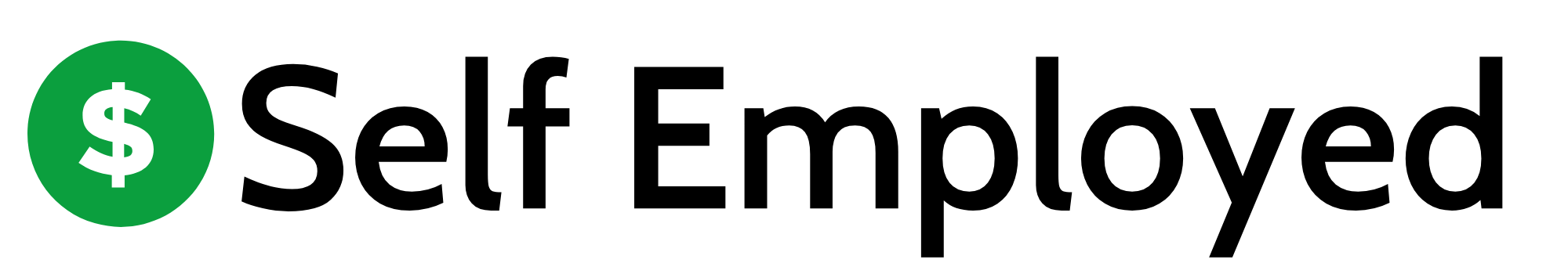Managing a self-employed business can be challenging, but the right apps can make it much easier. From tracking finances to organizing tasks, these tools help freelancers and independent workers stay on top of their game. Here’s a look at some of the best apps available for self-employed individuals.
Key Takeaways
- QuickBooks Self-Employed is great for tracking expenses and preparing taxes easily.
- FreshBooks combines invoicing and project management for smooth financial handling.
- Wave Financial offers free accounting tools for managing finances effectively.
- Canny helps gather user feedback to improve products or services.
- Trello is a simple tool for organizing projects and tasks visually.
1. QuickBooks Self-Employed
QuickBooks Self-Employed is a powerful tool designed for freelancers and self-employed individuals. It simplifies financial management by helping users track income, expenses, and even mileage. This app is especially useful when tax season rolls around, as it organizes transactions and estimates quarterly taxes.
Key Features:
- Income and Expense Tracking: Easily monitor your earnings and spending.
- Invoicing: Create and send professional invoices directly from the app.
- Mileage Tracking: Automatically log your mileage for tax deductions.
Pricing Plans:
| Plan Name | Monthly Cost | Features Included |
|---|---|---|
| Simple Start | $15 | Track income, expenses, and create invoices. |
| Essentials | $25 | Includes bill payment and time tracking. |
| Plus | $50 | Project oversight and inventory tracking. |
| Advanced | $100 | Business analytics and priority support. |
Pros and Cons:
- Pros:
- Cons:
QuickBooks Self-Employed is essential for effective financial management, especially for those navigating tax responsibilities.
In summary, QuickBooks Self-Employed is a comprehensive solution for anyone looking to manage their finances efficiently. It not only helps in tracking expenses but also ensures that users are prepared for tax season by suggesting common deductions and organizing their financial data effectively.
2. FreshBooks
FreshBooks is a popular choice for self-employed individuals and small business owners. It stands out for its ease of use, making financial management less stressful. This app helps users track expenses, create invoices, and manage projects all in one place.
Key Features
- Expense Tracking: Users can easily capture and categorize their business expenses, helping them keep an eye on spending.
- Invoicing: Create professional invoices quickly and send them directly to clients.
- Time Tracking: Track time spent on projects to ensure accurate billing.
Security
FreshBooks takes security seriously. It uses 256-bit SSL encryption to protect user data. Additionally, it backs up information in multiple databases, ensuring that data is safe and retrievable.
Pros and Cons
| Pros | Cons |
|---|---|
| Affordable Lite plan for small teams | Can become pricey with additional features |
| Automatically categorizes expenses | Limited features in the Lite plan |
| Mobile-friendly interface | Some users report glitches |
FreshBooks is designed to simplify financial management for freelancers and small business owners, making it a top choice for those seeking efficiency and ease.
3. Wave Financial
Wave Financial is a powerful tool for self-employed individuals looking to manage their finances effectively. It offers a range of features that simplify accounting and invoicing. With Wave, users can easily track their income and expenses, making it a great choice for freelancers and small business owners.
Key Features:
- Expense Tracking: Users can categorize and monitor their business expenses, helping them stay on top of their spending.
- Invoicing: Create and send professional invoices directly from the app, ensuring timely payments.
- Bank Connections: Link bank and credit card accounts for automatic transaction imports, making reconciliation a breeze.
Benefits of Using Wave:
- User-Friendly Interface: Wave is designed to be easy to navigate, even for those without a financial background.
- Free to Use: Many of Wave’s features are available at no cost, making it accessible for self-employed individuals.
- Comprehensive Reports: Generate financial reports to gain insights into your business’s performance.
Wave Financial empowers self-employed individuals with essential tools to manage their finances effectively. It’s a great option for those who want to keep their accounting simple and straightforward.
In summary, Wave Financial is an excellent choice for self-employed professionals who need a reliable and easy-to-use financial management app. It provides essential resources for self-employed individuals, covering topics such as finance, insurance, mortgages, and taxes, all aimed at helping them navigate their unique challenges.
4. Everhour
Everhour is a powerful tool designed for self-employed individuals who need to track their time effectively. This app helps users manage their time and projects seamlessly. With its user-friendly interface, Everhour makes it easy to log hours and monitor project budgets.
Key Features of Everhour:
- Precise Time Tracking: Everhour allows users to track every minute spent on tasks, which is essential for accurate billing and project management.
- Integration with Popular Tools: It works well with apps like Asana, Notion, and Jira, so users can keep everything in one place without switching between different platforms.
- Detailed Reporting: Users can generate reports to understand their work habits and find ways to improve productivity.
Benefits of Using Everhour:
- Budget Management: Users can track time against project budgets, helping them stay within limits and manage client expectations.
- Billing Efficiency: Everhour simplifies the billing process by turning time records into professional invoices, saving time and building trust with clients.
- Real-Time Sync: Data is updated in real-time, giving users instant insights into their time usage and project progress.
Everhour is an essential tool for self-employed individuals looking to enhance their productivity and manage their time effectively. It not only tracks time but also helps in making informed decisions about project commitments.
In summary, Everhour stands out as a top choice for self-employed professionals who want to streamline their time management and improve their overall efficiency. Its features cater to various needs, making it a valuable addition to any self-employed toolkit.
5. Hubstaff
Hubstaff is a powerful tool that goes beyond just tracking time. It helps self-employed individuals manage their projects effectively. With features like expense tracking and client communication, it’s a great choice for those juggling multiple tasks.
Key Features of Hubstaff:
- Multi-platform compatibility: Use Hubstaff on different devices, making it easy to track time anywhere.
- GPS-based tracking: Perfect for professionals who are often on the move, as it allows tracking based on location.
- Productivity monitoring: Keep an eye on how much time is spent on tasks to stay focused.
- Customizable alerts: Set reminders for task deadlines or location changes.
Why Choose Hubstaff?
Hubstaff is especially useful for those managing remote teams. It has a geofence feature that allows employers to create a job site on a map. This means that once set up, employees can easily check in and out based on their location.
Hubstaff combines time tracking with project management, making it easier for self-employed individuals to stay organized and efficient.
In summary, Hubstaff is an all-in-one solution that helps self-employed professionals manage their time and projects effectively. With its user-friendly interface and robust features, it’s a top choice for anyone looking to enhance their productivity.
6. Todoist
Todoist is a powerful task management app that helps self-employed individuals stay organized and on track. It allows users to create projects, to-do lists, and set priorities easily. This cloud-based tool works on various devices, making it accessible wherever you are.
Key Features of Todoist:
- Task Management: Users can create and organize tasks, projects, and to-do lists effortlessly.
- Priority Levels: Assign priority levels to tasks to focus on what matters most.
- Due Dates and Reminders: Set due dates and receive reminders to ensure important tasks are completed on time.
- Labels and Filters: Categorize tasks with labels and use filters for efficient organization.
- Calendar Integration: Sync tasks with calendar apps for better workflow management.
Todoist is an essential tool for self-employed professionals looking to streamline their task management and enhance productivity.
With its user-friendly interface and robust features, Todoist stands out as a top choice for those managing multiple projects and clients. It helps users maintain a clear overview of their tasks, ensuring nothing falls through the cracks. Whether you’re working from home or on the go, Todoist keeps your tasks organized and manageable.
7. Canny
Canny is a powerful tool for self-employed individuals looking to gather feedback from their users. This platform helps businesses understand what their customers want. By collecting user insights, self-employed professionals can make informed decisions about product features and improvements.
Key Features of Canny:
- User Voting: Users can vote on feedback, helping prioritize what matters most.
- Engagement: Business owners can interact with users through comments and updates, fostering a community.
- Integration: Canny works well with popular project management tools, making it easy to incorporate feedback into workflows.
Benefits of Using Canny:
- Improved Products: By understanding user needs, businesses can enhance their offerings.
- Better Communication: Engaging with users builds trust and loyalty.
- Data-Driven Decisions: Feedback helps in making informed choices about future developments.
Canny empowers self-employed individuals to create products that truly resonate with their audience. By focusing on user feedback, they can ensure their offerings meet real needs.
In summary, Canny is an essential app for self-employed professionals who want to stay connected with their users and improve their services based on direct feedback. It’s a smart way to ensure that business decisions are aligned with customer expectations, ultimately leading to greater success.
8. Usabilla
Usabilla is a powerful tool for self-employed professionals who want to improve their websites and apps. It helps gather user feedback effectively, making it easier to enhance user experience. This app is especially useful for web developers, designers, and digital marketers.
Key Features:
- Collect feedback through customizable surveys.
- Visual feedback with screenshot annotations.
- Advanced analytics and reporting.
Using Usabilla can help self-employed individuals:
- Understand what users like or dislike about their site.
- Make informed decisions based on real user data.
- Improve overall customer satisfaction and engagement.
Usabilla allows self-employed professionals to capture valuable insights, helping them refine their services and boost their online presence.
9. AskInline
AskInline is a powerful tool designed to help businesses gather feedback and insights from their customers. This app makes it easy to create surveys and polls that can be shared with clients. It’s especially useful for self-employed individuals who want to understand their customers better.
Key Features:
- User-Friendly Interface: Easy to navigate, making it simple for anyone to create surveys.
- Real-Time Feedback: Get instant responses to your questions.
- Customizable Templates: Choose from various templates to fit your brand.
Benefits of Using AskInline:
- Improved Customer Engagement: Engaging with customers helps build loyalty.
- Data-Driven Decisions: Use the feedback to make informed choices for your business.
- Cost-Effective: Affordable pricing plans suitable for freelancers and small businesses.
AskInline empowers self-employed professionals to connect with their clients, ensuring they meet their needs effectively.
In summary, AskInline is an essential app for anyone looking to enhance their business management by understanding customer preferences and improving service delivery. It’s a great way to gather insights that can lead to better business outcomes.
10. Trello
Trello is a visual project management tool that helps users organize their tasks using boards and cards. This app is especially useful for freelancers who need to keep track of multiple projects and deadlines. Here are some key features that make Trello stand out:
- Kanban Boards: Trello’s main feature is its Kanban-style boards. Users can create separate boards for different projects or clients, making it easy to see what needs to be done.
- Customization: Users can personalize their cards with labels, due dates, and attachments, which helps in adding context to tasks.
- Calendar View: This feature shows all due dates in a calendar format, giving users a clear view of upcoming deadlines.
- Checklists: Within each card, users can create checklists to break down tasks into smaller steps, ensuring nothing is missed.
- Power-Ups: Trello allows integrations with other apps like Google Drive and Slack, enhancing its functionality.
Trello is designed to be intuitive, making it easy for team members to collaborate and stay updated on project progress. With its user-friendly interface, it’s a great choice for freelancers looking to boost their productivity and organization.
Trello is a powerful tool that can help freelancers manage their projects effectively, ensuring they meet deadlines and stay organized.
11. Asana
Asana is a powerful tool designed to help teams and individuals manage their projects effectively. It offers a user-friendly interface that makes tracking tasks simple and efficient. With Asana, users can create to-do lists, set deadlines, and collaborate with others seamlessly.
Key Features of Asana:
- Task Management: Users can create tasks, assign them to team members, and set due dates to keep everyone on track.
- Project Tracking: Asana allows users to visualize project progress through boards and timelines, making it easy to see what’s done and what’s left.
- Collaboration Tools: Team members can comment on tasks, share files, and communicate directly within the app, enhancing teamwork.
Pricing Plans:
| Plan Type | Monthly Cost (Billed Annually) |
|---|---|
| Free | $0 |
| Premium | $10.00 per user |
| Business | $24.00 per user |
Asana is a great choice for freelancers and small teams looking to stay organized and boost productivity.
In summary, Asana is a versatile app that helps users manage their work efficiently. It’s suitable for both individuals and teams, making it a top choice for self-employed professionals. With its free plan and affordable paid options, it’s accessible for everyone, ensuring that users have the tools they need to succeed in their projects.
12. Square
Square is a powerful tool for managing payments and sales. It’s designed for businesses of all sizes, from small startups to large companies. With Square, users can easily accept payments, track sales, and manage their inventory all in one place.
Key Features
- Payment Processing: Accept payments in-person or online.
- Point-of-Sale System: Manage sales and inventory efficiently.
- Analytics: Get insights into sales trends and customer behavior.
Benefits of Using Square
- User-Friendly: Easy to set up and use, even for beginners.
- Affordable Pricing: No monthly fees; pay only when you make sales.
- Versatile: Works for various industries, from retail to food services.
Square helps businesses streamline their operations and improve customer experiences.
Overall, Square is a great choice for self-employed individuals looking to simplify their payment processes and manage their business effectively. It’s a comprehensive solution that can grow with your business needs.
13. PayPal
PayPal is a well-known payment platform that makes it easy for freelancers and small business owners to receive money. It’s simple to use and has no upfront costs. Users only pay fees when they make a sale, which can be up to 3.49% plus a fixed fee. This makes it a popular choice for many self-employed individuals.
Key Features of PayPal:
- Express Checkout: Quick and easy payment process for customers.
- Barcode Scanning: Allows users to scan items for fast transactions.
- Inventory Tracking: Helps keep track of products sold.
- Mobile Card Reader: Accepts card payments on the go.
- Online Invoicing: Create and send invoices directly through the app.
PayPal is accessible from any web browser and is available on both iOS and Android devices. This means users can manage their payments anytime, anywhere.
Pros and Cons of Using PayPal:
Pros:
- No sign-up fees or monthly charges.
- Easy to set up and start using.
- Supports multiple currencies, making it great for international clients.
Cons:
- Transaction fees can add up, especially for small sales.
- Some users report issues with customer service.
- Limited features compared to full accounting software.
PayPal is a great tool for freelancers who need a quick and reliable way to get paid. It’s especially useful for those who work with clients from different countries.
In summary, PayPal stands out as a flexible payment solution for self-employed individuals. It offers a range of features that cater to various business needs, making it a top choice for many. Whether you’re just starting or have an established business, PayPal can help streamline your payment process.
14. H&R Block Tax Prep and File
H&R Block Tax Prep and File is a popular choice for self-employed individuals looking to manage their taxes efficiently. This app is designed to make tax filing simple and straightforward. It offers a user-friendly interface that helps users navigate through the tax preparation process with ease.
Key Features:
- E-filing: Users can file their taxes electronically, which speeds up the process and often leads to quicker refunds.
- Automated Payments: The app allows users to set up automated payments to avoid late fees and penalties.
- Robust Free Version: H&R Block offers a free version that includes a wide selection of forms, making it accessible for many users.
Benefits of Using H&R Block:
- Intuitive Design: The app is easy to use, even for those who may not be tech-savvy.
- Comprehensive Support: Users have access to support from tax professionals if they need help.
- Maximized Deductions: The app helps users identify potential deductions to maximize their tax returns.
H&R Block Tax Prep and File is a great tool for self-employed individuals to keep their finances organized and ensure they meet tax deadlines without stress.
In summary, H&R Block Tax Prep and File stands out for its ease of use and comprehensive features, making it a top choice for self-employed professionals. With its intuitive e-filing system, users can confidently manage their taxes and focus on growing their business.
15. Intuit TurboTax
Intuit TurboTax is a popular choice for self-employed individuals looking to manage their taxes efficiently. This app simplifies the tax filing process, making it easier for users to stay on top of their finances. With TurboTax, users can link their bank accounts and credit cards, ensuring all financial data is in one place.
Key Features:
- Links to Accounts: Connects with bank accounts, credit cards, and third-party apps like PayPal and Square.
- Availability: Accessible from any web browser and available on both iOS and Android platforms.
- Security Features: Offers strong security measures, including password protection and encryption technology used by top banks.
Pros and Cons:
| Pros | Cons |
|---|---|
| 30-day free trial available | Monthly costs can range from $15 to $100 depending on the plan |
| Syncs with various accounts for easy tracking | Some users report glitches in the app |
| Provides real-time dashboards for financial updates | User interface may not be very friendly |
Using TurboTax can help self-employed individuals avoid late fees by allowing them to set up automated payments for their taxes. This ensures that they stay compliant and can focus on running their business without worrying about tax deadlines.
Overall, Intuit TurboTax is a powerful tool for self-employed individuals, helping them manage their taxes and finances effectively. It’s essential for anyone looking to streamline their tax preparation process and maximize their deductions.
16. Contractor+
Contractor+ is a powerful app designed specifically for independent contractors. It helps users manage their business efficiently by offering a variety of features that streamline daily tasks. This app is perfect for those in fields like construction, plumbing, and electrical work.
Key Features:
- Client Management: Keep track of all client information in one place.
- Invoicing & Payments: Easily create invoices and accept payments online.
- Job Scheduling: Organize your work schedule to maximize productivity.
Benefits of Using Contractor+:
- Time-Saving: Automates many tasks, allowing contractors to focus on their work.
- User-Friendly: Designed for ease of use, even for those not tech-savvy.
- Accessibility: Available on both mobile and desktop, making it easy to manage your business on the go.
Having a dedicated app like Contractor+ can significantly improve a contractor’s efficiency and organization. It’s a game-changer for those looking to enhance their business operations.
In summary, Contractor+ is an all-in-one solution that helps independent contractors manage their work effectively. With features like invoicing, scheduling, and client management, it stands out as a top choice for those in the contracting industry. For those looking to streamline their operations, Contractor+ is definitely worth considering!
17. Timely
Timely is a powerful tool designed for self-employed individuals who want to manage their time effectively. It helps users track their hours automatically, making it easier to focus on their work without worrying about logging every minute manually.
Key Features of Timely:
- Automatic Time Tracking: Timely records time spent on tasks without needing manual input.
- Project Management Integration: It works well with other project management tools, allowing for seamless workflow.
- Detailed Reports: Users can generate reports to see where their time goes, helping them make better decisions.
Benefits of Using Timely:
- Increased Productivity: By automating time tracking, users can concentrate on their tasks.
- Better Client Billing: Accurate time records lead to precise billing, which is crucial for freelancers.
- Insightful Analytics: Users can analyze their work habits and identify areas for improvement.
Timely simplifies time management for self-employed professionals, allowing them to focus on what truly matters: their work.
In summary, Timely is an excellent choice for self-employed individuals looking to enhance their productivity and manage their time more effectively. With its automatic tracking and insightful reports, it stands out as a top app for business management.
18. Bonsai
Bonsai is a fantastic tool for freelancers and self-employed individuals. It helps manage contracts, invoices, and projects all in one place. This app is designed to make life easier for those who work independently. Here are some key features that make Bonsai stand out:
- Contract Management: Create and send contracts quickly.
- Invoicing: Easily generate invoices and track payments.
- Time Tracking: Keep track of hours worked on projects.
Bonsai also offers templates for contracts and invoices, which can save time and ensure professionalism.
| Feature | Description |
|---|---|
| Contract Templates | Pre-made templates for quick setup |
| Invoice Tracking | Monitor payments and outstanding invoices |
| Project Management | Organize tasks and deadlines |
Staying organized is crucial for self-employed individuals. Bonsai helps users keep everything in one place, making it easier to focus on their work.
Overall, Bonsai is a great choice for anyone looking to streamline their business processes and stay on top of their tasks. It’s a reliable app that can help freelancers manage their work efficiently, ensuring they meet their goals and deadlines.
19. Notion
Notion is a powerful app that helps users manage their work and personal tasks in one place. It’s known for its flexibility and customization options. With Notion, users can create their own workspaces tailored to their needs. Here are some key features that make Notion stand out:
- Customizable Workspaces: Users can design their own spaces to organize notes, tasks, and information.
- Versatile Content Blocks: Notion allows users to mix different types of content like text, tables, and to-do lists on a single page.
- Task Management: Users can set due dates and track progress, making it great for juggling multiple tasks.
Notion also offers a variety of templates to help users get started quickly. This makes it easier to manage projects, set goals, and track habits.
Notion empowers users to create a workspace that fits their unique style, enhancing both organization and productivity.
In summary, Notion is a top choice for those looking for a versatile tool to manage their tasks and projects effectively. It’s especially useful for self-employed individuals who need a reliable way to stay organized and productive.
| Feature | Description |
|---|---|
| Customization | Create personalized workspaces |
| Content Variety | Use text, tables, and lists all in one place |
| Task Tracking | Set due dates and monitor progress |
20. ClickUp
ClickUp is a powerful tool that helps self-employed individuals manage their tasks and projects efficiently. It combines multiple features into one platform, making it easier to stay organized. With ClickUp, users can track their work, set deadlines, and collaborate with others seamlessly.
Key Features of ClickUp:
- Task Management: Create, assign, and prioritize tasks easily.
- Time Tracking: Monitor how much time is spent on each task.
- Integrations: Connect with other apps like Google Drive and Slack.
Benefits of Using ClickUp:
- Increased Productivity: Helps users focus on what matters most.
- Customizable Workflows: Tailor the platform to fit individual needs.
- Collaboration Tools: Work with teams or clients in real-time.
ClickUp is designed to help users manage their time and projects effectively, ensuring nothing falls through the cracks.
In summary, ClickUp is an all-in-one solution that can significantly enhance productivity for self-employed individuals. Its user-friendly interface and robust features make it a top choice for managing business tasks. With ClickUp, staying organized and on top of projects becomes much simpler, allowing users to focus on their business success.
21. Monday.com
Monday.com is a powerful tool that helps teams manage their projects and tasks effectively. It offers a visual platform that makes tracking work easy and fun. With its colorful boards and customizable templates, users can organize their tasks in a way that suits their style.
Key Features:
- Visual Project Management: Users can see their projects at a glance, making it easier to track progress.
- Customizable Workflows: Teams can create workflows that fit their specific needs, ensuring everyone is on the same page.
- Collaboration Tools: Monday.com allows team members to communicate and share updates in real-time.
Benefits of Using Monday.com:
- Increased Productivity: By having everything in one place, teams can work more efficiently.
- Better Communication: The platform encourages collaboration, reducing misunderstandings.
- Flexibility: Users can adapt the tool to fit various types of projects, from marketing campaigns to software development.
Monday.com is not just a project management tool; it’s a way to bring teams together and streamline their work processes.
In summary, Monday.com is an excellent choice for self-employed individuals and teams looking to enhance their project management skills. Its user-friendly interface and robust features make it a top contender in the business management app space.
For those navigating the complexities of self-employed tax brackets, Monday.com can help keep your projects organized, allowing you to focus on what truly matters: growing your business.
22. Jira
Jira is a powerful tool designed for project management, especially for teams that use agile methods. It helps teams plan, track, and manage their work efficiently. With its user-friendly interface, Jira allows users to create tasks, assign them to team members, and monitor progress in real-time.
Key Features of Jira:
- Customizable Workflows: Teams can tailor workflows to fit their specific needs.
- Real-Time Collaboration: Team members can communicate and collaborate seamlessly.
- Reporting Tools: Jira provides various reports to help teams analyze their performance.
Benefits of Using Jira:
- Improved Organization: Keep all tasks and projects in one place.
- Enhanced Visibility: Track progress and identify bottlenecks easily.
- Flexibility: Adapt the tool to fit different project types and team sizes.
Jira has evolved into a suite of agile work management solutions to support collaboration across multiple teams and team members.
In summary, Jira is an essential tool for self-employed individuals and teams looking to enhance their project management capabilities. Its features and benefits make it a top choice for those aiming to streamline their workflow and improve productivity.
23. GitHub
GitHub is a powerful platform that helps developers manage their code and collaborate on projects. It’s not just for big companies; freelancers and small teams can benefit too! With GitHub, users can store their code, track changes, and work together with others easily.
Key Features of GitHub:
- Version Control: GitHub allows users to keep track of changes made to their code. This means you can go back to earlier versions if something goes wrong.
- Collaboration Tools: Users can work together on projects, making it easy to share ideas and code.
- Issue Tracking: GitHub helps users keep track of bugs and tasks, ensuring nothing gets overlooked.
Why Use GitHub?
- Community Support: There’s a large community of developers who can help with questions and share knowledge.
- Integration: GitHub works well with other tools, making it easier to manage projects.
- Free for Public Repositories: Users can host their projects for free, which is great for freelancers starting out.
GitHub is a game-changer for self-employed developers, providing tools that make coding and collaboration smoother.
In summary, GitHub is an essential tool for anyone involved in coding. It not only helps in managing projects but also connects users with a community of like-minded individuals. Whether you’re a beginner or an expert, GitHub has something to offer everyone.
For self-employed individuals, understanding how to use GitHub can enhance their project management skills and streamline their workflow.
24. Basecamp
Basecamp is a powerful tool that helps teams stay organized and connected. It’s designed to make project management simple and effective. With its user-friendly interface, Basecamp allows users to manage tasks, share files, and communicate all in one place.
Key Features of Basecamp:
- Task Management: Easily create and assign tasks to team members.
- File Sharing: Share documents and files without hassle.
- Team Communication: Use message boards and chat features to keep everyone in the loop.
Basecamp is especially useful for self-employed individuals who need to manage multiple projects at once. Here’s a quick look at how it can benefit users:
| Feature | Benefit |
|---|---|
| Task Lists | Keep track of what needs to be done. |
| Schedules | Plan deadlines and meetings effectively. |
| Notifications | Stay updated on project changes. |
Basecamp helps users focus on what matters most by reducing the clutter of emails and scattered information.
In summary, Basecamp is an all-in-one solution for managing projects and collaborating with teams. It’s a great choice for anyone looking to streamline their workflow and enhance productivity.
25. Todoist and more
Todoist
Todoist is a powerful task management app that helps self-employed individuals stay organized. It allows users to create projects, to-do lists, and set priorities easily. With its cloud-based service, Todoist syncs across devices, making it accessible on tablets, smartphones, and computers.
Here are some key features of Todoist:
- Task Management: Users can create and organize tasks and projects effortlessly.
- Priority Levels: Assigning priority levels helps in managing time effectively.
- Due Dates and Reminders: Setting due dates ensures that important tasks are not forgotten.
More Productivity Apps
In addition to Todoist, there are other apps that can enhance productivity for self-employed professionals:
- Everhour: This app helps track work hours, ensuring accurate invoicing and productivity analysis.
- Hubstaff: A comprehensive tool for project management that also tracks time and expenses.
- Notion: A versatile workspace that combines note-taking, task management, and collaboration features.
Staying organized is crucial for self-employed individuals. Using tools like Todoist can help maintain clarity and focus in daily tasks.
Conclusion
In summary, using apps like Todoist and others can significantly improve productivity and organization for self-employed professionals. By managing tasks effectively, they can focus on growing their business and achieving their goals. Remember, maintaining organized records and regularly reviewing finances are key steps for success in self-employment.
Conclusion
In summary, the apps discussed play a vital role in helping self-employed individuals manage their businesses effectively. They enhance productivity, improve organization, and facilitate better communication. By using these tools, you can streamline your work processes, from tracking time and finances to managing projects and client interactions. We encourage you to explore these apps to find the ones that best fit your needs. Whether it’s Everhour for time tracking or FreshBooks for financial management, these tools can help you work smarter and achieve your goals. Embrace technology to simplify your work life and focus on what truly matters.
Frequently Asked Questions
What is QuickBooks Self-Employed used for?
QuickBooks Self-Employed helps freelancers track their income and expenses, log mileage, and prepare for taxes.
Can FreshBooks help with invoicing?
Yes, FreshBooks allows you to create and send professional invoices to clients easily.
Is Wave Financial free to use?
Yes, Wave Financial offers free accounting and invoicing features, making it great for small businesses.
How does Everhour help with time management?
Everhour tracks the time you spend on projects, making it easier to bill clients accurately.
What features does Hubstaff offer for freelancers?
Hubstaff provides time tracking, project management, and client communication tools.
Can I use Trello for personal projects?
Absolutely! Trello is great for organizing both work and personal tasks.