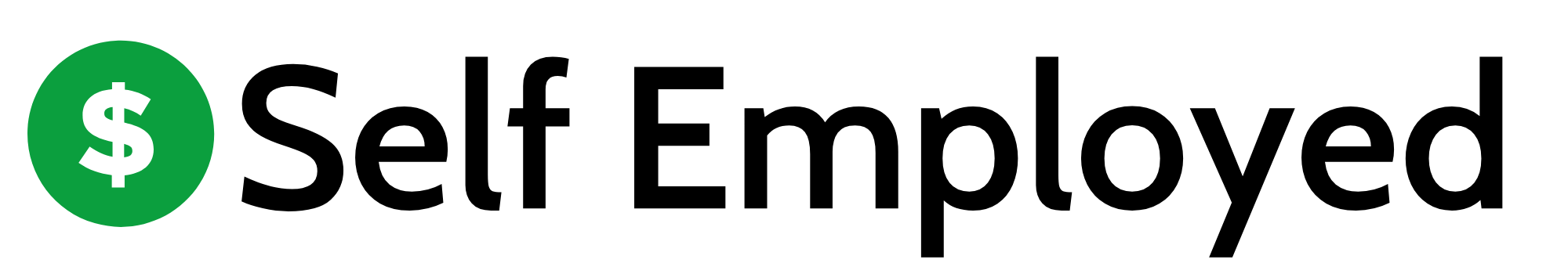Choosing the right label maker for your business can make a big difference in how efficiently you manage your labeling tasks. With so many options available, it’s important to consider your specific needs and how a label maker can meet them. This guide will help you understand what to look for when selecting the best label maker for your business, ensuring you make the right choice for your labeling needs.
Key Takeaways
- Identify your specific labeling needs before choosing a label maker.
- Consider the volume and frequency of label printing for your business.
- Look for features like connectivity options and print quality.
- Compare different brands to find the best label maker that fits your budget.
- Think about future scalability to ensure your label maker can grow with your business.
Understanding Your Business Needs
Identifying Labeling Requirements
Every business is a bit different, right? So, figuring out what you need labels for is step one. Are you labeling products, shipping boxes, or maybe files? Think about the materials too—are they paper, plastic, or something else? Knowing this stuff helps you pick a label maker that fits your biz perfectly.
Assessing Volume and Frequency
Next up, how many labels are you cranking out and how often? If you’re doing a ton of labels every day, you might need something heavy-duty. But if it’s just now and then, a smaller, simpler model might do the trick. Jot down your average numbers to get a clear picture.
Considering Future Scalability
Plans to grow? That’s awesome! Just make sure your label maker can keep up. If you’re expecting more orders or products down the line, it might be worth investing in a model that can handle more volume or different types of labels. It’s all about being ready for what’s next.
Taking the time to understand your needs now can save you a lot of hassle and money later. It’s all about getting the right tool for the job, so you can focus on running your business.
Types of Label Makers for Businesses
When it comes to label makers, businesses have a few options, each with its own perks and quirks. Let’s break down the main types you might consider.
Desktop Label Makers
These are your go-to choice for offices. They sit right on your desk, ready to spit out labels whenever you need them. Great for regular office use, they’re easy to connect to your computer, letting you design labels with your favorite fonts and styles. Perfect for those who need to organize files, folders, or even create mailing labels.
Industrial Label Makers
If you’re in a setting that demands heavy-duty labeling, like a warehouse or manufacturing plant, industrial label makers are where it’s at. They’re built tough to handle large volumes and different types of label materials. Some can print on various materials like plastic or metal, making them super versatile for industrial needs.
Portable Label Makers
Need to label on the go? Portable label makers are compact, often battery-powered, and can fit in your bag. They’re great for jobs that require mobility, like event organizing or on-site inventory management. These little guys are handy for quick labeling tasks wherever you are.
Choosing the right label maker depends largely on your specific needs. Think about where and how often you’ll use it, and what kind of labels you need to print. This way, you can pick a model that fits your business like a glove.
Key Features to Look for in a Label Maker
Connectivity Options
So, when you’re picking out a label maker, think about how it connects. Some of them hook up to your computer or phone via Bluetooth or Wi-Fi. That’s pretty handy if you want to print stuff right from your device. Others might need a USB cable. Having multiple connectivity options can make your life easier, especially if you’re always on the go.
Print Speed and Quality
Speed and quality matter, right? If you’re in a rush, you don’t want to wait forever for labels to print. A faster label maker can save you a bunch of time. But hey, don’t forget about quality. You want those labels to look sharp and clear. Some label makers even let you choose different fonts and sizes, which is cool if you’re into customizing.
Durability and Build
You don’t want a label maker that’s gonna break after a few uses. Look for one that’s built tough, especially if you’re going to use it a lot. Check out the materials and see if it feels solid. A durable label maker might cost a bit more, but it’ll last longer, so it’s worth it in the long run.
When choosing a label maker, it’s not just about the features; it’s about finding the right balance that fits your needs and budget. A good label maker should make your work easier, not harder.
Comparing Top Label Maker Brands
Brother Label Makers
So, Brother’s been in the label game for a while. They got a range of options that fit different needs. Like, if you want something simple, the Brother QL-800 is pretty cool. It’s good for basic paper labels and doesn’t break the bank. But if you’re looking for something with a bit more color, the Brother VC-500W Compact Color Printer might catch your eye. It lets you print full-color labels without needing ink or toner, which is kinda neat.
Dymo Label Makers
Dymo’s another big name in label making. They’ve got stuff like the Dymo LetraTag 200B, which is super handy for small jobs around the house or office. It’s Bluetooth-enabled, so you can print from your phone. Then there’s the Dymo LabelManager 280, which is portable and rechargeable, making it great for on-the-go labeling.
Epson Label Makers
Epson doesn’t just make printers; their label makers are solid too. Take the Epson ColorWorks TM-C3500, for example. It’s perfect for businesses that need color labels. The print quality is top-notch, and it handles a good volume of labels without fuss. If you’re looking for something more industrial, the Epson LabelWorks LW-PX800 is built for heavy-duty tasks and can handle a lot of wear and tear.
Picking the right brand really depends on what you need. Think about how often you’ll be using it and what kind of labels you’ll be printing. Some folks like Brother for its reliability, while others might go for Dymo’s ease of use or Epson’s quality prints.
Cost Considerations and Budgeting
Alright, let’s talk money. The first thing you gotta think about is the initial cost of buying the label maker. Prices can vary a lot depending on the brand and features. You might find a basic model for under a hundred bucks, but if you’re going for one of those fancy industrial ones, you’re looking at several hundred or even more. It’s like buying a car; you gotta know what you’re willing to spend upfront.
Now, don’t just think about the sticker price. There’s also the cost of keeping the thing running. Supplies like ink, labels, and other parts can add up over time. You might want to make a little list:
- Ink cartridges or toner
- Different types of labels (sizes, colors, etc.)
- Replacement parts if something breaks
And don’t forget, some brands might make you buy their specific supplies, which could cost more.
Here’s where you think about the long haul. Is this label maker gonna last you a while? Sometimes spending a bit more upfront means you save in the long run because you won’t have to replace it so soon. Plus, a good label maker might help you save time and reduce errors, which is kinda like saving money too.
Getting the right label maker isn’t just about the cost today. It’s about making sure it fits your needs for tomorrow too. Think of it as an investment, not just a purchase.
Integrating Label Makers into Your Workflow

Software Compatibility
When you’re getting a label maker, think about how it works with your current software. Some label makers come with their own applications, while others can connect to your existing systems. Make sure the label maker you choose can easily integrate with the software you already use. This saves time and reduces headaches later on.
Training and Support
Once you have your label maker, you’ll need to get your team up to speed. Here’s a simple plan:
- Hold a training session: Show everyone how to use the label maker and its software.
- Create a simple guide: Write down the basic steps and tips for using the label maker.
- Set up support: Make sure there’s someone who can help if things go wrong or if people have questions.
Streamlining Operations
Label makers can enhance productivity by cutting down on time spent labeling manually. Here’s how to make the most of them:
- Plan your labels: Decide what labels you need ahead of time.
- Batch printing: Print multiple labels at once to save time.
- Organize supplies: Keep label tapes and other supplies handy to avoid delays.
Using a label maker effectively can really boost your workflow, making tasks quicker and more efficient. It’s all about getting the right setup from the start.
Environmental and Sustainability Factors

Energy Efficiency
So, when you’re picking a label maker, energy use is a biggie. Some of these gadgets are real energy hogs, while others sip power like a dainty tea drinker. Choosing a label maker that uses less energy can save you some bucks on the electric bill and is kinder to Mother Earth. Look for Energy Star ratings or similar eco-friendly certifications.
Recyclable Materials
Next up, let’s talk materials. You want a machine that’s not just made of plastic destined to sit in a landfill for a millennium. Check if the label maker is built with recyclable stuff. Also, think about the labels themselves. Are they made from recycled paper or other sustainable materials? It’s worth checking out.
Eco-friendly Printing Options
Finally, eco-friendly printing is where it’s at. Some label makers use ink cartridges that can be refilled or recycled. Others might offer options for using soy-based or other non-toxic inks. It’s a good idea to go for a machine that supports these greener printing choices.
Thinking about the environment when choosing a label maker isn’t just about feeling good. It’s about making a real difference. Plus, it can even align with your company’s sustainability objectives.
Final Thoughts on Choosing a Label Maker
In conclusion, picking the right label maker for your business is an important step that can make your work easier and more organized. Think about what you need the label maker for, whether it’s for shipping, organizing, or labeling files. Look at different types of label makers, like desktop or portable ones, and choose one that fits your needs and budget. Don’t forget to check reviews and compare features to find the best option. With the right label maker, you can improve your efficiency and keep everything in order, making your business run smoother.
Frequently Asked Questions
What should I consider before buying a label maker for my business?
Think about what kind of labels you need, how often you’ll use the label maker, and if you might need to print more labels in the future.
What are the main types of label makers available?
There are three main types: desktop label makers for everyday use, industrial label makers for heavy-duty jobs, and portable label makers for on-the-go labeling.
How fast can label makers print?
The printing speed varies by model, but many can print around 150 mm/s, which is fast enough for most business needs.
Do label makers connect to computers or mobile devices?
Yes, many label makers have options to connect via USB or Bluetooth, allowing you to design labels on your computer or phone.
What brands are best known for label makers?
Some popular brands include Brother, Dymo, and Epson, each offering a range of models for different needs.
How much should I budget for a label maker?
Prices can range from under $100 for basic models to several hundred dollars for advanced ones. Consider your needs to find the best value.