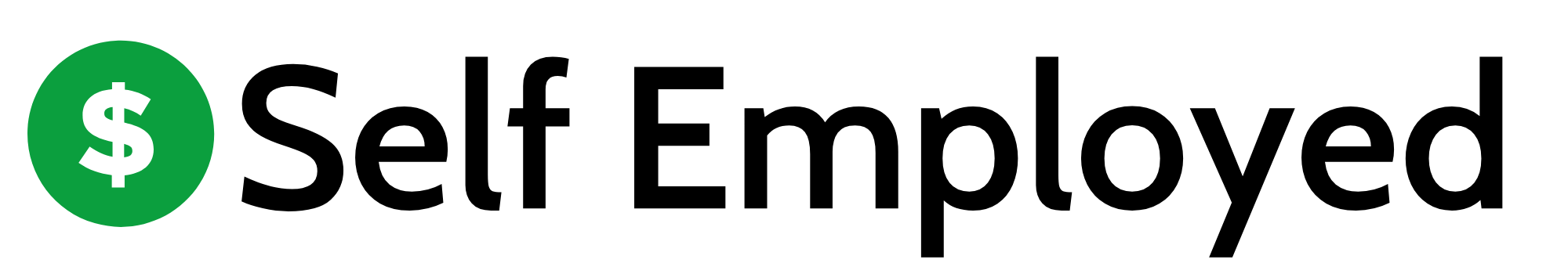Selling on Amazon can be a great way to grow your business. This guide will help you understand how to set up your seller account, optimize your product listings, and use Amazon’s advertising tools effectively. Whether you are just starting or looking to improve your existing sales strategy, this complete guide to Amazon Seller Success will provide you with the essential tips you need to thrive in the competitive eCommerce landscape.
Key Takeaways
- Choose the best selling plan that fits your needs.
- Optimize your product listings with strong keywords and clear descriptions.
- Understand the benefits of using Fulfillment by Amazon (FBA) for shipping.
- Use Amazon’s advertising tools to increase your product visibility.
- Encourage customer reviews to build trust and improve sales.
Setting Up Your Amazon Seller Account

Choosing the Right Selling Plan
Alright, first things first, you gotta pick the right plan. Amazon gives you two options: Individual and Professional. If you’re just dipping your toes, maybe selling less than 40 items a month, the Individual plan is the way to go. It’s simple, you pay $0.99 per item sold. But if you’re in it for the long haul and want to access more tools, the Professional plan might be your best bet. It costs $39.99 a month, but you get more features, like advanced selling tools and access to restricted product categories. So, think about your selling goals and choose wisely.
Registering Your Seller Account
Setting up your seller account is like signing up for anything else online, but with a few more steps. Here’s what you’ll need:
- An existing Amazon account or a business email
- A credit card that works internationally
- Your government ID for verification
- Tax information
- A phone number
- A bank account for Amazon to send your sales money
Once you’ve got all that, create your Amazon seller account. You’ll go through a verification process, maybe even a video call, to ensure everything checks out. After that, you’re good to go.
Understanding Amazon Seller Central
So, you’ve got your account set up, now what? Welcome to Amazon Seller Central. Think of it as your dashboard. Here, you can manage your listings, track sales, and see reports. It’s where the magic happens. Spend some time exploring it. You’ll find sections for inventory management, order processing, and even advertising. It might seem a bit overwhelming at first, but once you get the hang of it, it’s pretty straightforward.
Getting started with Amazon Seller Central can feel like learning to drive a new car. It’s a bit clunky at first, but once you’re familiar, it’s smooth sailing.
Optimizing Your Product Listings
Using Effective Keywords
Alright, so let’s talk about keywords. They’re like the secret sauce for your product listings. Using the right keywords can seriously boost your product’s visibility on Amazon. Think about what words people might use to search for your product and sprinkle them across your title, bullet points, and description. Don’t overdo it, though. Keep it natural.
Creating Compelling Product Descriptions
Now, onto product descriptions. You gotta make these pop. Write like you’re talking to a friend. Highlight what makes your product awesome. Use bullet points to break down features and benefits. Keep it simple and straightforward. No need to get all fancy with words. Just be real.
Enhancing Listings with A+ Content
A+ Content is like giving your listing a makeover. It lets you add more visuals and text to show off your product. Use it to tell your brand story or highlight unique features. It’s a chance to stand out, so make it count. Remember, more info means better decisions for your buyers.
Mastering Amazon’s Fulfillment Options
Introduction to Fulfillment by Amazon (FBA)
So, you’re thinking about using Fulfillment by Amazon (FBA)? Here’s the deal: you send your products to Amazon, and they handle the rest – picking, packing, and shipping. It’s like having a personal assistant for your stuff. Plus, your products get that sweet Prime badge, meaning faster shipping for your customers. You just gotta make sure your products are up to snuff and packaged right before sending them off.
Benefits of Multi-Channel Fulfillment (MCF)
If you’re selling on multiple platforms, Multi-Channel Fulfillment (MCF) can be a game changer. It lets Amazon handle orders from your own website or other sales channels, not just Amazon. Imagine having one place taking care of all your shipping needs. It saves time and keeps things simple. Your inventory stays in one spot, but you can sell it everywhere.
Deciding Between FBA and Self-Fulfillment
Choosing between FBA and doing it yourself isn’t always easy. With FBA, Amazon does the heavy lifting, but it comes at a cost. Self-fulfillment means you handle everything – storage, shipping, and customer service. It’s more work, but you have control and might save some cash. Here’s a quick comparison:
| Feature | Fulfillment by Amazon | Self-Fulfillment |
|---|---|---|
| Shipping Speed | Fast (Prime eligible) | Depends on you |
| Control over Process | Limited | Full |
| Costs | Higher | Potentially lower |
Think about your business size, budget, and how much control you want over the shipping process. There’s no one-size-fits-all answer, so weigh your options carefully.
Leveraging Amazon Advertising Tools
Alright, so you wanna get your products noticed on Amazon, right? Amazon’s got these advertising tools that can seriously boost your game. Let’s break it down.
Creating Sponsored Product Ads
Sponsored Product Ads are like your go-to option. These ads pop up in search results and on product pages, making your stuff more visible. You set a budget, choose keywords, and Amazon does the rest. It’s a pay-per-click thing, so you only pay when someone clicks on your ad. Easy peasy.
Utilizing Sponsored Brands and Display Ads
Now, if you wanna push your brand more, Sponsored Brands is the way to go. These ads show a banner with your logo and a few products. It’s all about brand recognition. Then there’s Sponsored Display Ads, which target shoppers based on their browsing behavior, even outside Amazon. Talk about reaching a wider audience!
Analyzing Ad Performance Metrics
Once your ads are rolling, you gotta keep an eye on how they’re doing. Amazon provides metrics like impressions, clicks, and sales. Dive into these numbers to see what’s working and what’s not. Adjust your strategy based on this data to get the best bang for your buck.
Don’t just set it and forget it. Keep tweaking your ads based on performance metrics to stay ahead of the competition.
Strategies for Pricing and Promotions
Implementing Dynamic Pricing Strategies
So, you’re selling on Amazon, and pricing is like playing chess. You gotta be smart about it. Dynamic pricing is all about adjusting your prices based on market demand, competitor pricing, and other factors. It’s like having a price tag that changes with the weather, but in a good way. You can use tools that automatically tweak your prices, so you stay competitive without lifting a finger. Just don’t forget to keep an eye on your profit margins!
Using Coupons and Deals Effectively
Who doesn’t love a good deal? Using coupons and deals can really boost your sales. Think of it like giving your customers a little nudge to hit that buy button. Here’s how you can make the most out of them:
- Time it right: Launch deals during peak shopping times or holidays.
- Keep it simple: Make sure your deals are easy to understand.
- Mix it up: Use a combination of percentage discounts, buy-one-get-one offers, and limited-time deals.
And remember, deals can help attract customers who rely on reviews for trust.
Participating in Amazon Prime Day
Amazon Prime Day is like Black Friday for Amazon sellers. It’s a massive opportunity to get your products in front of a ton of eager shoppers. Here’s what you should do:
- Plan ahead: Start prepping your inventory and marketing strategy months in advance.
- Offer exclusive deals: Make sure your Prime Day deals are irresistible.
- Boost visibility: Use Amazon ads to highlight your deals and draw in more buyers.
Take advantage of Prime Day to clear out old stock while attracting new customers with special offers. It’s a win-win!
Managing Customer Feedback and Reviews
Encouraging Positive Reviews
Getting positive reviews is crucial for any seller. Here are a few tips to help you out:
- Deliver on your promises. Make sure your product matches its description and arrives on time.
- Add a personal touch. A small thank you note or a little freebie can make a big difference.
- Simply ask. Sometimes all you need to do is ask your customers to leave a review.
Encouraging customers to share their experiences not only boosts your reputation but also builds trust with potential buyers.
Handling Negative Feedback
Negative feedback? Don’t panic. Here’s how to handle it:
- Stay cool. Respond politely and try not to take it personally.
- Address the issue. Offer a solution or compensation if possible.
- Learn from it. Use feedback to improve your product or service.
Even negative reviews can be turned into a positive if you handle them right.
Utilizing Amazon’s Review Tools
Amazon offers some neat tools to help manage reviews. Check out these options:
- Feedback Manager lets you keep track of your performance.
- Use Customer Review Insights to get a feel for what buyers think of your product.
- Consider Amazon Vine to gather reviews for new products from trusted reviewers.
These tools can help you better understand your customers and improve your overall service.
Expanding Your Brand on Amazon

Enrolling in Amazon Brand Registry
Getting your brand into the Amazon Brand Registry is like having a VIP pass. It helps you protect your brand and gives you access to some cool tools. You can report violations and get more control over your product listings. Here’s what you do:
- Make sure your brand is trademarked.
- Sign up on the Amazon Brand Registry website.
- Follow the steps to verify your brand.
Once you’re in, you get to use enhanced brand content, which is pretty neat.
Exploring Global Selling Opportunities
Amazon isn’t just for the U.S.; it’s like a worldwide thing. You can start selling in Europe, Japan, Australia, and more. Here’s how you can dive into global selling:
- Check out Amazon’s Global Selling program.
- Understand the taxes and regulations in the country you want to sell in.
- Use Amazon’s tools to manage international shipping and currency conversion.
Expanding globally can be a big step, but it’s worth it if you want to reach more customers.
Building a Strong Brand Presence
To make your brand stand out on Amazon, you gotta do more than just list products. Here are some tips:
- Create a brand store on Amazon to showcase all your products in one place.
- Use A+ Content to make your product pages look professional and engaging.
- Engage with customers through reviews and feedback.
A strong brand presence on Amazon not only boosts sales but also builds customer loyalty, making your brand a household name.
Final Thoughts on Achieving Success as an Amazon Seller
Starting your journey as an Amazon seller might seem tough at first, but with the right tools and knowledge, it can be a fun adventure. This guide has tried to give you a clear view of how to set up your store on Amazon, use its helpful features, and make your product listings stand out. Remember, being successful on Amazon is about planning smartly and putting in steady effort. With time and determination, you can join the lively community of Amazon sellers and explore the endless possibilities that online selling brings. So, get ready! The exciting world of Amazon selling is waiting for you!
Frequently Asked Questions
What steps do I need to take to set up my Amazon seller account?
To start, choose a selling plan that suits your needs. Then, register your account on Amazon Seller Central and fill in the required information.
How can I make my product listings stand out?
Use relevant keywords in your titles and descriptions. Write clear and engaging product details, and consider adding high-quality images.
What is Fulfillment by Amazon (FBA) and how does it work?
FBA is a service where Amazon handles storage, packing, and shipping for you. You send your products to Amazon’s warehouse, and they take care of the rest.
What types of advertising can I use on Amazon?
You can create Sponsored Product ads, Sponsored Brands ads, and Display Ads to promote your products and reach more customers.
How should I handle customer reviews and feedback?
Encourage satisfied customers to leave positive reviews. If you receive negative feedback, respond professionally and try to resolve the issue.
What are some effective strategies for pricing my products?
Consider using dynamic pricing tools to stay competitive. You can also offer discounts, coupons, and promotions to attract more buyers.