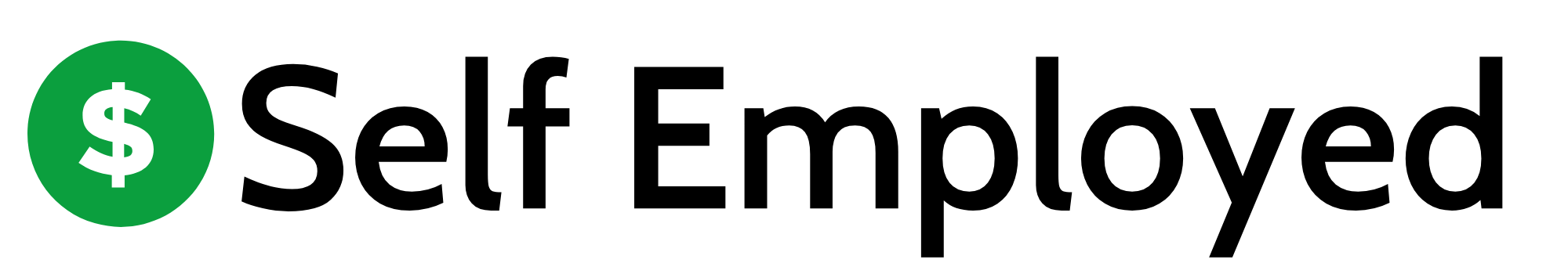Facebook Marketplace is a convenient platform that allows users to buy and sell items locally. Whether you’re looking to declutter your home or find great deals, this guide will walk you through everything you need to know about using Facebook Marketplace effectively. From setting up your account to tips for safe transactions, we’ll cover the essentials to help you navigate this popular online marketplace with confidence.
Key Takeaways
- Facebook Marketplace lets you buy and sell items in your local area easily.
- Always check seller profiles and reviews before making a purchase.
- Meet in public places for safety when exchanging items.
- Be honest about the condition of items you’re selling.
- Use secure payment methods to protect your financial information.
Understanding Facebook Marketplace
What is Facebook Marketplace?
Facebook Marketplace is a place on the Facebook app where you can buy and sell stuff with people in your area. Think of it like a virtual garage sale that’s a bit safer and easier to use than Craigslist. You can find everything from furniture and clothes to cars and electronics. It’s not just for second-hand items; you can also find new stuff.
How Facebook Marketplace Started
Back in 2016, Facebook noticed that about 450 million people were already buying and selling things on their platform through groups and personal profiles. So, they decided to make it easier by launching Marketplace. At first, it was only available in a few countries, but now it’s pretty much everywhere. The idea was to make buying and selling as easy as chatting with friends.
Benefits of Using Facebook Marketplace
There are quite a few perks to using Facebook Marketplace. For one, it’s super easy to list and find items. You don’t have to pay any fees to list stuff locally, which is a big plus. Plus, you can reach a lot of people since Facebook has a massive user base. You can also see the profiles of the people you’re dealing with, which adds a layer of trust. And if you’re selling, you can even offer shipping to expand your reach beyond just local buyers.
With Facebook Marketplace, you get a handy platform to buy and sell without the hassle of setting up a whole online store. Just take a picture, add a description, and you’re good to go.
Setting Up Your Facebook Marketplace Account
So, you’re ready to dive into the world of buying and selling on Facebook Marketplace. Let’s get your account set up so you can start browsing and listing items in no time.
Creating Your Facebook Account
First things first, you need a Facebook account. If you don’t have one, it’s super easy to make. Just head over to Facebook.com, hit "Create New Account," and fill in your details. You’ll need to provide some basic info like your name, email, or phone number, and a password. Make sure to choose a strong password to keep your account secure. Once you’ve signed up, you’ll get a confirmation email or text to verify your account. Click that link, and boom, you’re in!
Navigating to the Marketplace
Now that you’ve got a Facebook account, finding the Marketplace is a breeze. On your Facebook homepage, look for the "Marketplace" tab on the left-hand side. If you don’t see it, just type "Marketplace" in the search bar at the top, and it should pop right up. Click on it, and you’ll be taken to the Marketplace homepage, where you can start exploring.
Customizing Your Marketplace Settings
Before you start buying or selling, take a minute to set up your Marketplace preferences. This includes things like setting your location so you can see items nearby and adjusting your notification settings so you know when someone messages you or comments on your listing. You can do this by clicking on "Settings" in the Marketplace menu and tweaking things to your liking.
Getting your Facebook Marketplace account set up is just the first step. Once you’re in, you’ll find a whole world of items to buy and things to sell. It’s like a giant online garage sale where you can find almost anything you need.
How to Buy on Facebook Marketplace
Searching for Items to Buy
So, you want to find something cool on Facebook Marketplace? Start by clicking that little Marketplace icon, usually on the bottom of your app or on the side if you’re using a computer. Type in what you’re looking for in the search bar—could be anything from a vintage lamp to a used bike. You can filter results by location, price, and category. It’s like a treasure hunt, but online!
Communicating with Sellers
Once you spot something you like, hit the "Message" button to chat with the seller. Keep it simple and polite. Ask about the condition of the item, why they’re selling it, or if the price is negotiable. Always use Facebook Messenger for this. Avoid sharing your phone number or email until you’re sure the seller is legit.
Safety Tips for Buyers
Safety first, always! Before you buy, check the seller’s profile and reviews. If they don’t have any reviews or their profile seems sketchy, maybe think twice. When you go to pick up the item, meet in a public place. If possible, bring a friend along. And for payment, try to use secure methods like PayPal. Avoid carrying large amounts of cash. If something feels off, trust your gut and bail on the deal.
How to Sell on Facebook Marketplace
Listing Your Items for Sale
So, you wanna sell on Facebook Marketplace? First thing, head over to the Marketplace section on your Facebook. Click on "Create New Listing". Choose what you’re selling: item, vehicle, or property. Fill in the details like title, price, location, and description. Make sure your photos are clear and show the item well. Good pics can make a big difference!
Optimizing Your Listings
Alright, now that your item is listed, let’s make it stand out. Use keywords in your title and description that folks might search for. Think about what you’d type if you were looking for this item. Also, be honest about the condition of your item. Nobody likes surprises when they show up to buy.
Handling Transactions Safely
Selling stuff online can be tricky, so safety first. Meet buyers in public places, like a busy parking lot or a coffee shop. If you’re selling something pricey, bring a friend. Cash is great, but if you’re worried about fake bills, consider using a secure payment app. And remember, if something feels off, trust your gut and bail on the sale.
Selling on Facebook Marketplace is all about being smart and staying safe. With some good pics and honest descriptions, you can turn your old stuff into cash without much hassle.
Advanced Tips for Buying and Selling

Boosting Your Listings
Want more eyes on your stuff? Boosting your listings is key. Post them at times when people are scrolling, like evenings or weekends. Use clear, catchy titles and good pictures. Make sure your descriptions are spot on, so folks know exactly what they’re getting. If you can, renew your listings regularly. This keeps them fresh and at the top of the feed.
Expanding to Other Marketplaces
Don’t just stick to Facebook Marketplace. Check out other places like Craigslist or OfferUp. Each platform has its own vibe, so find the ones that fit what you’re selling. It’s like fishing in more ponds – more chances to catch a buyer.
Avoiding Scams and Fraud
Scammers are out there, no joke. Keep your info private. Don’t hand out your phone number or address unless you’re sure about the buyer. If their profile looks fishy, like it was just made, be careful. Stick to cash or apps like Zelle for payments. Avoid PayPal and checks – they can get messy with scammers.
Sometimes, it’s better to walk away from a sketchy deal than to risk it. Trust your gut and stay safe.
Safety and Security on Facebook Marketplace

So, when you’re on Facebook Marketplace, it’s like any other online place—there are good deals and, unfortunately, scams. Watch out for offers that seem too good to be true. Sellers asking for payments outside of Facebook’s recommended methods can be fishy. Always check out the seller’s profile and see if they have reviews. If they’ve got a bunch of negative comments or no history at all, maybe think twice before buying.
Protecting Your Personal Information
Keep your private info, well, private. Never share stuff like your social security number or bank details. If a buyer or seller asks for too much info, that’s a red flag. Just keep the conversation about the item you’re buying or selling.
Using Secure Payment Methods
Use payment methods that have your back if something goes wrong. PayPal is a good one because they’ll look into things if you get scammed. Avoid cash, especially if you’ve got to carry a lot. If someone insists on cash, maybe they’re not on the up-and-up. Stick to methods that have some sort of buyer protection.
Troubleshooting Common Issues
Dealing with Unresponsive Buyers or Sellers
So, you’ve got someone who’s not replying to your messages? This can be super frustrating, right? Here’s what you can do:
- Be patient: Sometimes, people get busy. Give them a day or two.
- Send a follow-up message: A gentle nudge can help.
- Consider moving on: If they’re still not responding, it might be time to look for other options.
If you’re selling, try to keep potential buyers engaged with regular updates about the item.
Resolving Payment Disputes
Payment issues can be a real headache. Here’s how to tackle them:
- Double-check the payment method: Make sure everything is set up correctly.
- Communicate clearly: Talk to the other party to understand the problem.
- Use secure payment methods: Stick to trusted platforms to avoid scams.
If things get really sticky, contacting customer support might be necessary.
Reporting Suspicious Activity
Spot something fishy? It’s better to be safe than sorry:
- Trust your gut: If something feels off, it probably is.
- Report the activity: Use the platform’s reporting tools to flag suspicious behavior.
- Keep records: Save screenshots or messages that seem dodgy.
Always prioritize your safety and protect your personal info. If you suspect something’s not right, take action immediately.
Final Thoughts on Facebook Marketplace
In conclusion, Facebook Marketplace is a great way to buy and sell items locally. It offers a simple platform for people to connect and trade goods. Whether you’re looking to declutter your home or find a good deal, this platform can help. Just remember to stay safe by meeting in public places and checking seller profiles. With a little care and smart choices, you can have a successful experience on Facebook Marketplace.
Frequently Asked Questions
What is Facebook Marketplace?
Facebook Marketplace is a section on Facebook where you can buy and sell items locally. It connects you with people nearby who want to sell things or buy what you have.
How do I start using Facebook Marketplace?
To use Facebook Marketplace, you need to have a Facebook account. Once you have that, you can go to the Marketplace section and start browsing or listing items.
Is it safe to buy and sell on Facebook Marketplace?
Yes, it can be safe if you take precautions. Always meet in public places, check seller profiles, and avoid sharing personal information.
What can I sell on Facebook Marketplace?
You can sell almost anything, like clothes, furniture, electronics, and more. Just make sure it follows Facebook’s rules.
How do I handle payment when selling?
It’s best to use secure payment methods. Cash is common for local sales, but you can also use apps like PayPal or Venmo.
What should I do if I encounter a scam?
If you think someone is trying to scam you, stop all communication and report the user to Facebook. They take these reports seriously.