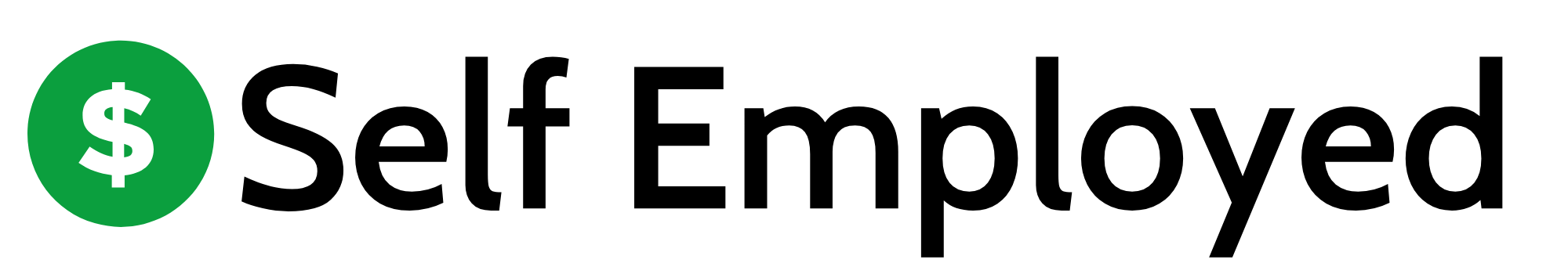Instagram’s algorithm is a complex system that determines what content you see on your feed. Understanding how to reset the Instagram algorithm can help you refresh your feed and improve your engagement. This guide will walk you through the signs that indicate a reset is needed, the steps to take for a successful reset, and strategies to maintain a healthy algorithm moving forward.
Key Takeaways
- Recognize the signs that your Instagram algorithm needs resetting, such as declining engagement.
- Clear your search history and engage with new content to retrain the algorithm.
- Use the ‘Not Interested’ feature to filter out irrelevant posts.
- Utilize Instagram Insights to monitor your engagement and adjust your strategy accordingly.
- Build a strong community by interacting with followers and collaborating with others.
Understanding the Instagram Algorithm
Ever wonder why some posts show up in your feed more than others? That’s all thanks to the Instagram algorithm. It’s like a smart filter that picks out what you see based on a bunch of stuff. Let’s break it down a bit.
How the Algorithm Works
The algorithm sorts through tons of content to decide what you might like. It looks at:
- Engagement: Posts that get more likes, comments, and shares tend to get pushed higher in your feed.
- Relevance: It checks your past activity. If you often engage with cat videos, you’re likely to see more of those.
- Timeliness: Newer posts usually get priority. So, if you want your content to be seen, posting at the right times is key.
Factors Influencing the Algorithm
There are several factors that impact how the algorithm works:
- User Engagement: The more people interact with your posts, the better.
- Content Type: Different types of content (photos, videos, reels) can perform differently.
- Relationship: If you interact often with certain accounts, their posts will show up more.
Common Misconceptions
People often think the algorithm is just random, but it’s not. Here are some common myths:
- Myth: If you post at the same time every day, your content will always be seen.
- Fact: Consistency is good, but engagement matters more.
- Myth: Using the same hashtags will guarantee visibility.
- Fact: Hashtags can help, but they aren’t a magic fix.
- Myth: The algorithm is the same for everyone.
- Fact: It’s personalized based on your interactions.
Understanding how the Instagram algorithm works is crucial for anyone looking to boost their visibility and engagement on the platform. It’s all about knowing what makes your content stand out.
Signs You Need to Reset Your Instagram Algorithm

If you’ve been using Instagram for a while, you might notice some signs that your algorithm needs a reset. Here are a few things to look out for:
Declining Engagement Rates
- Are your likes and comments dropping? This could mean the algorithm is showing your posts to people who aren’t as interested anymore.
- Check if your posts are getting fewer shares or saves. This is a big red flag.
- Compare your recent posts to older ones. If there’s a noticeable drop, it might be time to take action.
Irrelevant Content in Feed
- Are you seeing a lot of posts that don’t match your interests? This suggests that the algorithm has lost track of what you like.
- If your feed is filled with content from accounts you don’t engage with, that’s another sign.
- You might feel like you’re stuck seeing the same types of posts over and over again.
Stagnant Follower Growth
- Is your follower count not changing? If you’re not gaining new followers, the algorithm might not be showing your content to new people.
- Check if your posts are reaching new audiences. If they’re not, it might be a sign that your algorithm needs a refresh.
- If you’re posting regularly but still not seeing growth, it’s time to rethink your strategy.
Recognizing these signs can help you take the necessary steps to reset your Instagram algorithm, giving your content a better chance to reach the right audience.
Steps to Reset the Instagram Algorithm

Clearing Search History
Alright, first up, clear that search history. It’s like hitting the reset button on your preferences. Just go to your profile, tap those three lines at the top, hit ‘Settings,’ and scroll to ‘Security’ to clear your search history. This step tells Instagram you’re ready for a fresh start.
Engaging with New Content
Next, dive into new stuff. Like, comment, and save posts that genuinely interest you. The more you interact, the better Instagram gets at showing you what you actually like. Think of it as retraining the algorithm to serve up content that you care about.
Using the ‘Not Interested’ Feature
Lastly, use the ‘Not Interested’ feature like your life depends on it. If you see something that doesn’t float your boat, tap those three dots and select ‘Not Interested.’ Over time, this helps Instagram fine-tune what ends up on your feed.
Resetting your Instagram algorithm isn’t just a one-time thing. Keep tweaking your interactions to make sure your feed stays relevant to your current interests. It’s all about getting back to seeing content that makes scrolling fun again.
By following these steps, you’ll be on your way to a more personalized Instagram experience. And if you’re curious about how this all ties into Instagram’s new testing feature, check out how resetting content recommendations can give you a fresh start in Explore, Reels, and Feed.
Tools and Strategies for Algorithm Reset
Utilizing Instagram Insights
Alright, let’s dive in. Instagram Insights is your go-to tool for figuring out what’s working and what’s not on your feed. It’s got all the numbers you need, like reach, engagement, and follower growth. You can spot patterns and trends, which helps you tweak your strategy. So, keep an eye on those stats and adjust accordingly.
Scheduling Posts for Consistency
Posting regularly is key. If you can’t keep up with it, try scheduling your posts. There are plenty of tools out there that let you plan and set your posts to go live at the best times. This way, you stay active without stressing about it every day. Consistency can help signal the Instagram algorithm that you’re in the game for real.
Leveraging Hashtags Effectively
Hashtags are like little beacons that attract the right crowd to your posts. Don’t just slap any hashtag on there; do a bit of digging. Mix popular hashtags with niche ones that fit your content. It gives your posts a better shot at being discovered by folks who are genuinely interested in what you’re sharing.
Resetting the Instagram algorithm isn’t a one-time thing. It’s about using the right tools and strategies, like keeping an eye on your analytics, scheduling your posts, and picking the best hashtags. Stick with it, and you’ll start seeing your content reach more people.
Building a Strong Community to Influence the Algorithm
Creating a solid community on Instagram is key to getting the algorithm to work in your favor. Engaging with your audience can lead to better visibility and more interaction with your posts. Here’s how to build that community:
Engaging with Followers
- Respond to comments promptly. This shows your followers you care.
- Ask questions in your captions to encourage interaction.
- Use polls and questions in Stories to get feedback and spark conversations.
Collaborating with Influencers
- Team up with influencers to reach a wider audience. It’s a great way to get your content in front of new eyes.
- Look for influencers who share similar values or themes to your brand. Authentic partnerships resonate better.
- Consider co-hosting giveaways or joint live sessions to boost engagement.
Creating Interactive Content
- Use features like Stories, Reels, and IGTV to create engaging content. This keeps your audience interested and coming back for more.
- Encourage user-generated content by asking followers to share their experiences with your products or services.
- Host live Q&A sessions to connect directly with your audience and address their questions in real-time.
Building a community takes time and effort, but it’s worth it. A strong community not only improves your engagement but also signals to the algorithm that your content is relevant and interesting.
Monitoring and Adjusting Your Strategy
Tracking Analytics Regularly
Keeping an eye on your Instagram analytics is a must. You want to know how your posts are doing, right? Regularly check metrics like engagement, reach, and follower growth. This info helps you see what’s working and what’s not. You can use Instagram Insights for this. Here’s a quick look at what to track:
| Metric | What It Tells You |
|---|---|
| Engagement Rate | Interaction level with your posts |
| Reach | How many unique accounts saw your post |
| Follower Growth | New followers over a set period |
Adapting to Algorithm Changes
Instagram’s algorithm isn’t static. It changes, and so should you. Stay updated on any changes to the algorithm that might affect your content. If you notice shifts in engagement or reach, adjust your strategy. Maybe try different content types or posting times. Don’t be afraid to experiment!
Experimenting with Content Formats
Mixing up your content can keep things fresh and engaging. Here are some formats to consider:
- Reels: Short, engaging videos that can reach a wider audience.
- Stories: Great for behind-the-scenes content and polls.
- Carousels: Allow you to share multiple images or videos in one post.
Remember, keeping your content varied can help you stay relevant and catch the algorithm’s eye.
Final Thoughts on Resetting the Instagram Algorithm
In conclusion, if you notice that your posts aren’t reaching as many people or your followers aren’t engaging like they used to, it’s time to make some changes. Understanding how to reset the Instagram algorithm is vital for anyone wanting to grow their online presence. By focusing on boosting engagement, optimizing your content, and building a strong community, you can improve your visibility and interaction on the platform. Remember, the key is to stay active and adapt your strategies to keep your audience engaged.
Frequently Asked Questions
What does the Instagram algorithm do?
The Instagram algorithm decides what posts you see and in what order. It looks at your activity and the accounts you interact with to show you content you might like.
How can I change what I see on Instagram?
You can change what you see by clearing your search history, engaging with different types of content, and using the ‘Not Interested’ option on posts you don’t like.
Why am I seeing the same posts over and over?
If you’re seeing the same posts, it might mean the algorithm thinks you only like that type of content. Try interacting with different accounts and topics.
What can I do if my posts aren’t getting enough likes?
To get more likes, try posting at different times, using popular hashtags, and engaging with your followers more often.
How often does the Instagram algorithm change?
The Instagram algorithm changes regularly to improve user experience. It can adapt based on new trends and user behavior.
Can I completely reset the algorithm?
You can’t completely reset the algorithm, but you can influence it by changing your interactions and preferences on the app.