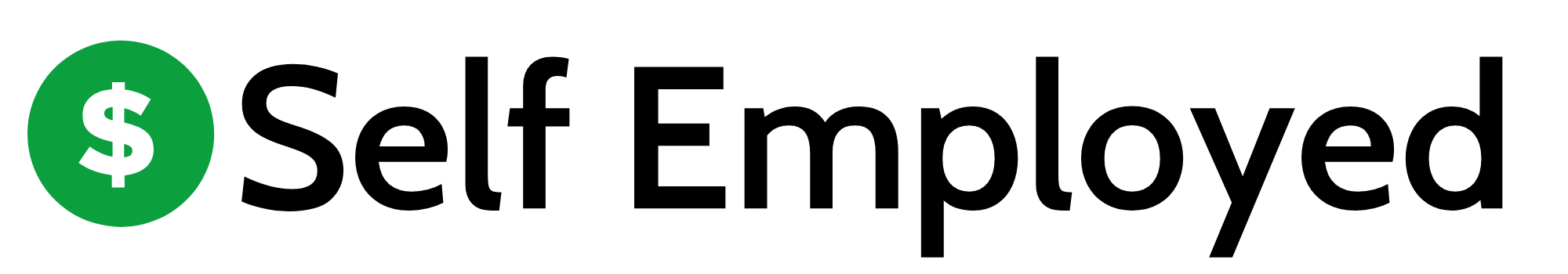Ever dreamed of making money while you sleep? Well, I’ve got news for you. People are raking in thousands of dollars monthly by selling blank books on Amazon. Sounds too good to be true, right? That’s exactly what I thought until I decided to put it to the test. I set out to create and sell my own low-content book on Amazon KDP, and the results were surprising. This was all based on Mark Tilbury’s recent video below!
Let me walk you through the process, step by step, so you can try it yourself:
1. Choose Your Book Creation Software
The first step is finding user-friendly software to create your book. I opted for Book Bolt, which is perfect for those of us without advanced design skills. It’s straightforward and offers a range of tools to help you research and create your book.
2. Research Popular Book Types
Don’t just guess what might sell. Use Book Bolt’s research tab to find out what’s actually popular. In my case, planners seemed to be selling well. Look for products that:
- Have high search volume
- Show low competition
- Demonstrate high monthly sales
Remember, high competition doesn’t necessarily mean you can’t make sales. It often indicates a large market with plenty of room for new entrants.
3. Design Your Book Cover
Now comes the fun part – creating your cover. Here’s what I did:
- Named my project “Daily Planner”
- Chose a standard 6×9 paperback size
- Kept the bleed option on for best results
- Used Pixabay for copyright-free images
- Opted for a minimalistic black design
Pro tip: Consider creating a brand for your books. This way, if one book sells well, customers may recognize the brand and purchase others.
4. Create the Interior Pages
For the inside of the book, I used Book Bolt’s planner templates. This meant I didn’t have to write a single sentence – perfect for my self-imposed challenge! I chose a template that allows users to plan their day hour by hour and added some extra pages for notes.
5. Export Your Book
Once your design is complete, it’s time to export. Book Bolt splits the book into two files – one for the interior and one for the cover. You’ll need both of these for the next step.
6. Set Up Your Amazon KDP Account
Sign up for Amazon KDP – it’s free and you don’t need to make a minimum number of sales to get paid. Amazon will only print your book when someone orders it, so there’s no upfront cost or risk of unsold inventory.
7. List Your Book on Amazon
Now it’s time to get your book live on Amazon. Here’s what you need to do:
- Fill out all necessary details (name, address, payment preferences)
- Select ‘Create’ and then ‘Paperback’
- Write a compelling title (use Book Bolt’s research tab for inspiration)
- Craft an enticing description
- Use relevant tags and categories to improve discoverability
8. Set Your Price
Pricing is crucial. I set my planner at $14.99, which meant I’d make $3.69 per sale after Amazon’s costs. Consider your market and competition when setting your price.
9. Launch and Wait
After submitting, Amazon will review your book. This process took about 72 hours for me. Then, it’s live and ready for sales!
10. Track Your Sales and Scale
Now comes the exciting part – watching for sales. It took four days for my first sale, but after two weeks, I had sold 10 books, bringing in a total of $149.90. After costs, my profit was $26.91.
While this might not sound like much, remember how quickly I created this book. Imagine having 20 books, each making 10 sales a day. You could potentially scale this side hustle to make thousands every month!
Creating and selling low-content books on Amazon KDP is a legitimate way to generate passive income. It requires some upfront work and patience, but with persistence and the right strategy, it can become a profitable venture. Why not give it a try? You might be surprised by the results!
Frequently Asked Questions
Q: How much does it cost to start selling books on Amazon KDP?
Starting with Amazon KDP is essentially free. There are no upfront costs as Amazon only prints books when they’re ordered. However, you might want to invest in design software like Book Bolt, which offers a free trial and affordable subscriptions.
Q: Do I need to be a professional writer to create these books?
Not at all! Many successful books on KDP are low-content, like planners, journals, or coloring books. These require minimal writing and focus more on design and layout.
Q: How long does it take to start making money from KDP books?
It varies, but don’t expect instant success. In this experiment, the first sale came after four days. Amazon pays royalties 60 days after the end of the month in which the first sale was made. Consistency and patience are key.
Q: Is it possible to make a full-time income from KDP books?
While it’s possible, it typically requires creating multiple books and consistently marketing them. Some sellers report making thousands per month, but results can vary widely. It’s best to approach it as a side hustle initially and scale up as you learn and succeed.