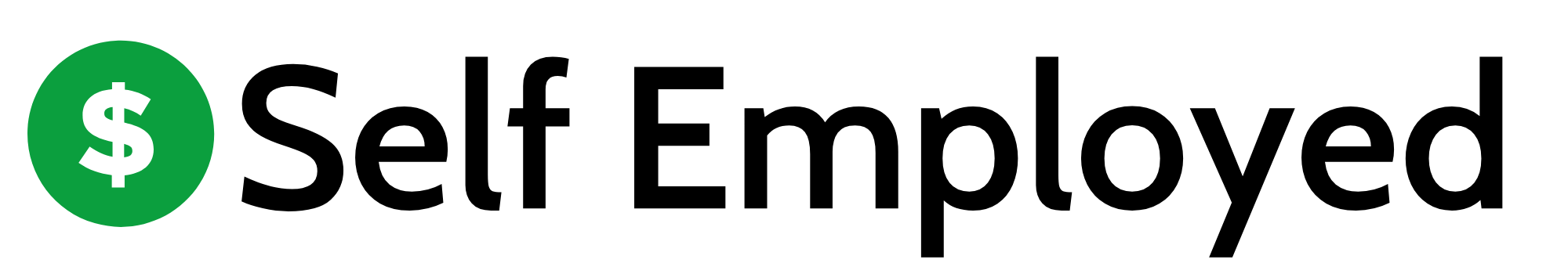Order management is a vital part of any business that sells products. It involves everything from when a customer places an order to when they receive it. To do it well, companies need to follow some best practices that help them be efficient and keep customers happy. This article will explore the best ways to manage orders effectively, focusing on how to handle after in order.
Key Takeaways
- Automate tasks to save time and reduce mistakes.
- Use a central system to keep track of orders from all sources.
- Make sure everyone can see the status of orders at any time.
- Communicate clearly with customers about their orders.
- Regularly check and improve your order management process.
1. Automation
Automation’s like the secret sauce in order management. It just makes everything smoother and faster. No more manual data entry or tedious paperwork. With automation, you can handle more orders with fewer errors.
Benefits of Automation
- Efficiency: Automate repetitive tasks to save time.
- Accuracy: Reduce human errors by letting machines handle data.
- Speed: Process orders faster, keeping customers happy.
How to Implement Automation
- Identify which tasks take up the most time.
- Choose the right software or tools that fit your needs.
- Train your team to use these tools effectively.
Automation Tools
Here’s a quick look at some popular automation tools:
| Tool Name | Purpose |
|---|---|
| OrderAction | Streamline order processing |
| Automation Anywhere | Robotic process automation |
| Blue Prism | Automate complex business tasks |
Automation isn’t just about speed. It’s about freeing up your team to focus on what really matters, like improving customer relationships and growing your business.
So, if you’re not using automation yet, it’s time to jump on the bandwagon. It’s not just a trend; it’s a game-changer for businesses looking to stay competitive in today’s fast-paced world.
2. Centralized System
Alright, let’s talk about why having a centralized system is a game-changer for order management. Imagine trying to juggle a dozen balls at once. That’s what it’s like managing orders without a central system. A centralized system brings everything together in one place, making life so much easier.
Here’s why you need it:
- Unified Data Access: All your order info, customer details, and inventory levels are accessible from one spot. No more bouncing between different programs or spreadsheets.
- Improved Coordination: Everyone from sales to shipping is on the same page. This means fewer mistakes and faster order processing.
- Streamlined Communication: When everything’s centralized, communication flows smoother. Teams can quickly update each other on order statuses and any issues that pop up.
- Scalability: As your business grows, a centralized system can scale with you. No need to overhaul your entire process when you add new products or services.
- Real-Time Updates: Get real-time updates on order status, inventory changes, and customer interactions. This helps you make quick decisions and keeps your customers happy.
With a centralized system, you’re not just managing orders—you’re mastering them. It’s like having a superpower for your business. You get to see everything clearly, react faster, and keep your customers smiling.
In a nutshell, if you want to keep things running smoothly and efficiently, a centralized system is the way to go. It’s the backbone of a solid order management strategy, and once you have it, you’ll wonder how you ever managed without it.
3. Real-Time Visibility
Real-time visibility is like having a live feed of your order’s journey. It’s about knowing exactly where your stuff is and when it’s gonna get there. This transparency builds trust, ’cause nobody likes being left in the dark.
Benefits of Real-Time Visibility
- Less Stress: Customers feel more relaxed when they can track their orders.
- Fewer Surprises: Businesses can quickly spot and fix issues before they mess things up.
- Better Decisions: With real-time data, companies can make smarter choices about shipping and inventory.
How to Implement
- Choose the Right Tools: Pick systems that offer easy-to-use tracking features.
- Integrate Systems: Make sure all your departments can access the same info.
- Train Your Team: Everyone should know how to use the new tools.
Staying updated with your orders isn’t just a luxury anymore; it’s a necessity. Customers expect it, and businesses need it to keep things running smooth.
For more on how to get started with real-time visibility, check out some practical solutions and benefits to boost your logistics game.
4. Clear Communication
Alright, so clear communication is a big deal when it comes to managing orders. Without it, things can get messy real quick. Here’s the lowdown on why it’s super important and how you can nail it:
- Keep Everyone in the Loop: Make sure your team knows exactly what’s happening with each order. Regular updates and using a centralized system can help everyone stay aligned.
- Talk to Your Customers: Let your customers know where their order stands. Send them updates and maybe even some tracking info. This way, they feel like they’re in the loop and can trust that you’ve got everything under control.
- Use Simple Language: Don’t get all fancy with your words. Keep it simple and straightforward so there’s no room for misunderstandings.
"Good communication is the backbone of effective order management. It’s like a bridge that connects all the moving parts, ensuring everything runs smoothly."
- Regular Check-Ins: Set up regular meetings or check-ins with your team to talk about any issues or updates. This keeps everyone on the same page and helps catch any potential problems early.
- Document Everything: Keep records of all communications, like emails and meeting notes. This can save you a lot of headaches if there’s ever a dispute or confusion about an order.
So, there you have it. Keep the lines open, be clear, and make sure everyone knows what’s going on. It’s not rocket science, but it makes a world of difference.
5. Performance Measurement

Keeping track of how well your order management is doing is super important. It helps you spot what’s working and what’s not. Here’s how you can do it:
- Order Accuracy: This is about making sure every order you send out is exactly what the customer wanted. If you get this right, customers are happy, and you avoid costly returns.
- On-Time Delivery: Track how often orders are delivered when promised. Late deliveries can upset customers and hurt your reputation.
- Customer Satisfaction: Ask customers how happy they are with their orders and the process. Their feedback can show you where to improve.
By keeping an eye on these metrics, businesses can make better choices and tweak their processes to keep things running smoothly. It’s all about getting better and making sure customers are happy.
A little table can help you keep track of these numbers:
| Metric | Goal | Current Performance |
|---|---|---|
| Order Accuracy | 99% | 97% |
| On-Time Delivery | 95% | 93% |
| Customer Satisfaction | 90% | 88% |
You want to aim for these goals and see where there’s room to get better. Keeping track of these numbers helps you know where you stand and what needs fixing.
6. Scalability
Alright, let’s talk about scalability. So, you know how businesses grow and all? Well, your order management system (OMS) should be ready to grow with you. Scalability is like the secret sauce that lets your business handle more orders without breaking a sweat.
Why Scalability Matters
- Growth Ready: As your business expands, your OMS should handle increased order volumes without hiccups.
- Flexibility: You don’t want to be stuck with a system that can’t adapt to new sales channels or market demands.
- Cost Efficiency: Scaling up should be affordable. You shouldn’t have to overhaul your entire system every time you grow.
How to Achieve Scalability
- Cloud-Based Solutions: These let you add resources as needed without huge upfront costs.
- Modular Systems: Choose systems that let you add features or integrations as your needs evolve.
- Performance Monitoring: Keep an eye on system performance to ensure it can handle peak loads.
"Think of scalability as future-proofing your business. It’s about being ready for whatever comes next, without scrambling to catch up."
So, make sure your OMS is scalable. It’s like having a car with enough room for all your future road trips. You want to be ready for the journey ahead, right?
7. Continuous Improvement

In the world of order management, standing still is not an option. Businesses need to keep evolving to stay ahead. Continuous improvement is all about making things better, bit by bit. It’s like fixing your bike every weekend until it rides like a dream.
Key Steps for Continuous Improvement
- Track Your Performance: Keep an eye on important numbers like how fast you process orders and how often things go wrong. This helps you see where you can do better.
- Listen to Feedback: Your customers and team have lots to say. Use their feedback to tweak and improve your processes.
- Make Data-Driven Decisions: Look at your data and use it to make smart choices about what to change and how to do it.
"Improvement is all about making small changes that add up over time. It’s not about big, flashy moves; it’s about the little tweaks that make everything run smoother."
Benefits of Continuous Improvement
- Better Efficiency: As you fine-tune your process, things get done quicker and with less hassle.
- Happier Customers: When your order management is on point, customers notice and appreciate it.
- Competitive Edge: Staying ahead of the game means you can outdo your competitors and keep your customers coming back.
Continuous improvement is like a never-ending journey. You keep moving forward, learning from each step, and getting better along the way.
8. Inventory Assessment
Inventory assessment is all about knowing what you’ve got and what you need. It’s like checking your pantry before going grocery shopping. You don’t want to end up with too many cans of beans and no pasta. Keeping track of your inventory can save you a ton of hassle and money.
Key Steps to Effective Inventory Assessment
- Take Stock Regularly: Make it a habit to check your inventory often. This way, you know exactly what’s on hand and what needs restocking.
- Categorize Your Inventory: Sort your stuff into categories. It helps you see what sells fast and what just gathers dust.
- Set Reorder Points: Decide the minimum quantity of each item you should have. Once you hit that number, it’s time to reorder.
- Use Inventory Management Software: Seriously, get some software. It makes tracking way easier and more accurate.
Inventory control involves tracking stock levels and monitoring customer demand to ensure businesses have the desired products available. This process is essential for optimizing inventory management and meeting customer needs effectively.
Benefits of a Good Inventory Assessment
- Reduces Waste: No more expired products or stuff you can’t sell.
- Improves Cash Flow: You’re not tying up money in unsold goods.
- Boosts Customer Satisfaction: Always have what your customers want.
Challenges in Inventory Management
- Overstocking: Buying too much can lead to waste.
- Understocking: Running out of items can hurt sales.
- Inaccurate Data: Mistakes in tracking can lead to big problems.
Assess your inventory regularly to keep things running smooth and your customers happy. It’s not just about counting stuff; it’s about making smart decisions for your business.
9. Credit Check
Checking a customer’s credit is like doing a background check before you let them borrow your car. It’s about knowing who you’re dealing with.
- Why It’s Important:
- Steps to Conduct a Credit Check:
- Tips for Effective Credit Management:
Conducting a credit check isn’t just about avoiding bad debts. It’s about building a trustworthy relationship with your customers. When you know their financial health, you can offer better terms and create a win-win situation for both parties.
Keeping a close eye on credit is like having an umbrella on a rainy day. You might not need it all the time, but when the storm hits, you’ll be glad you have it. Plus, it helps streamline credit management workflows by automating tasks and improving communication between stakeholders. This proactive approach ensures smooth handling of credit requests and enhances the overall credit management experience.
10. Order Prioritization
Alright, folks, let’s talk about getting your orders in the right order. Order prioritization is all about making sure the most important stuff gets done first. It sounds simple, but it’s a game-changer for keeping customers happy and your business running smoothly.
Why Prioritize?
- Urgency: Some orders just can’t wait. Maybe it’s a big client or a time-sensitive product. You gotta know which ones need immediate attention.
- Special Requirements: Sometimes an order has unique needs, like custom packaging or a specific delivery date. These need to be flagged and handled with care.
- Resource Management: By prioritizing, you’re also managing your resources better. You know where to focus your time and energy.
Steps to Prioritize Orders
- Identify Key Orders: Start by identifying which orders are most critical. This could be based on value, client importance, or deadlines.
- Categorize: Break down your orders into categories like urgent, high-value, or routine. This helps in managing them effectively.
- Allocate Resources: Make sure the right people and tools are working on the right orders. This ensures efficiency and reduces bottlenecks.
Keep It Simple
"Prioritizing orders isn’t about making things complicated. It’s about simplifying your process so you can focus on what really matters."
Tips for Success
- Use Technology: Leverage order management software to automate prioritization. It keeps things organized and reduces human error.
- Communicate: Keep your team in the loop. Everyone should know which orders are top priority and why.
- Review Regularly: Make it a habit to review your prioritization process. Adjust as needed to stay on top of things.
Prioritizing orders isn’t just about speed; it’s about making smart choices that benefit your business and your customers. Keep it clear, keep it simple, and watch your efficiency soar.
Conclusion
In summary, effective order management is crucial for any business aiming to thrive in today’s competitive market. By adopting best practices such as automating tasks, maintaining clear communication, and regularly reviewing processes, companies can enhance efficiency and customer satisfaction. It’s important to ensure that your order management system is flexible enough to grow with your business. Remember, a well-organized order management process not only streamlines operations but also builds trust with customers, leading to long-term success.
Frequently Asked Questions
What is order management?
Order management is the process that includes everything from when a customer places an order to when they receive it. It ensures that orders are processed, packed, and shipped correctly.
Why is automation important in order management?
Automation helps speed up tasks like entering orders and updating inventory. This reduces mistakes and makes the process more efficient.
What does a centralized order management system do?
A centralized system collects orders from different places into one system. This makes it easier to track and manage orders.
How can I improve communication with customers during the order process?
You can keep customers informed by sending updates about their order status and being quick to respond to their questions.
What should I measure to evaluate my order management performance?
You should look at key metrics like how accurate your orders are, how quickly they are delivered, and how satisfied your customers are.
How can I make my order management process scalable?
To make your process scalable, you should have systems in place that can grow with your business, allowing you to handle more orders without losing efficiency.