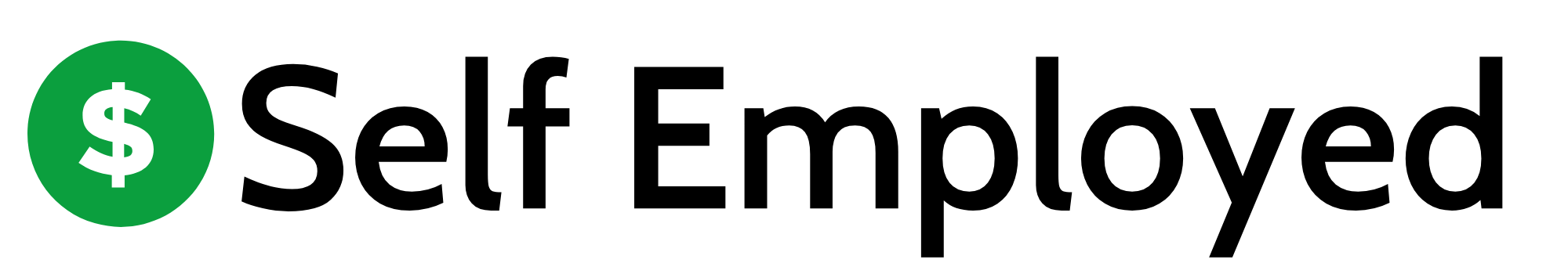Pinterest is a powerful platform that not only allows users to share and discover ideas but also offers numerous opportunities for monetization. This guide will explore various strategies to help you learn how to make money on Pinterest effectively. Whether you’re a business owner, a content creator, or just someone looking to earn some extra income, these tips will provide a comprehensive roadmap to success on this visual platform.
Key Takeaways
- Understanding Pinterest’s evolution can help you identify monetization opportunities.
- Setting up a business account is crucial for accessing tools tailored for monetization.
- Creating eye-catching pins and consistent posting can significantly increase your visibility.
- Affiliate marketing and direct product sales are effective ways to earn money on Pinterest.
- Using analytics to track performance helps in optimizing your strategy for better results.
Understanding Pinterest as a Revenue Platform
The Evolution of Pinterest Monetization
Pinterest wasn’t always about making money. It started as a place to share ideas and inspiration. But as more people joined, businesses saw a chance to reach out to potential customers. So, Pinterest introduced ways for companies to pay for ads, like promoted pins and video ads. These ads help businesses get noticed and drive traffic to their sites. Pinterest also earns through affiliate marketing, where they get a cut when users buy stuff through links on the platform.
Why Pinterest is Ideal for Earning Money
Pinterest is a goldmine for making money because people use it to plan purchases. Unlike other platforms where people just scroll, Pinterest users often have buying intent. This makes it a great place for businesses to showcase products. Here’s why Pinterest stands out:
- Shopping Intent: Users often look for things to buy.
- Visual Appeal: Eye-catching images can easily attract attention.
- Broad Audience: With millions of users, there’s a big audience to tap into.
Key Metrics to Track for Success
To succeed on Pinterest, you gotta keep an eye on some important numbers:
- Impressions: How often your pins are seen.
- Clicks: The number of times people click on your pins.
- Saves: When users save your pins, it shows interest.
- Conversions: How many people actually buy something after clicking a pin.
Keeping track of these metrics helps you know what’s working and what needs improvement. It’s all about tweaking your strategy to get the best results.
Setting Up Your Pinterest Account for Monetization
Alright, so first things first. You gotta switch to a business account if you want to make money on Pinterest. It’s free, don’t worry. Just head over to Pinterest’s website, hit ‘Sign up’ and choose the business option. Fill in your info, like your email and business name. Boom, you’re set. This gives you access to analytics and other cool features to help you grow.
Optimizing Your Profile for Visibility
Now that you got your business account, let’s make it shine. Your profile is like your storefront, so you want it to look good. Add a nice profile picture, preferably your logo if you have one. Write a catchy bio that tells people what you’re about. Don’t forget to include keywords related to your niche. This helps people find you when they’re searching. Also, claim your website to make it official and track your traffic.
Understanding Pinterest SEO
Pinterest isn’t just a social media platform; it’s a search engine. To get noticed, you gotta play the SEO game. Use keywords in your pin descriptions, board titles, and even in your profile. Think about what your audience is searching for and use those words. Also, make sure your pins are linked to relevant content. Over time, this will help your pins rank higher, getting you more views and clicks.
Content Strategies to Drive Traffic and Sales
Designing Eye-Catching Pins
Creating pins that grab attention is like making a good first impression. You want your pins to stand out in the sea of content on Pinterest. Use bold colors, clear fonts, and high-quality images. Think of your pin as a mini billboard. It needs to convey your message quickly and effectively.
- Use vibrant colors that pop.
- Choose fonts that are easy to read.
- Stick to high-quality, relevant images.
The Importance of Consistent Posting
Consistency is key on Pinterest. You can’t just post once and expect magic to happen. It’s all about being present and active. Regular posting keeps your content fresh and increases your chances of being seen by more people.
- Set a schedule for posting.
- Use tools to automate and plan your posts.
- Monitor which times work best for your audience.
Leveraging Pinterest Trends
Riding the wave of current trends can boost your visibility. Keep an eye on what’s trending and find ways to incorporate those trends into your content. This doesn’t mean you should chase every trend, but pick ones that align with your brand or products.
Staying updated with trends helps you connect with what people are currently interested in, increasing the likelihood of engagement.
- Research trending topics regularly.
- Adapt your content to fit these trends.
- Evaluate which trends align with your audience’s interests.
Monetization Techniques on Pinterest

Affiliate Marketing Strategies
Alright, so affiliate marketing on Pinterest is kinda like being a middleman. You pin stuff that you like or think others will like, and if someone buys through your pin, you get a cut. It’s a sweet deal if you ask me. Here’s how you can get started:
- Pick Your Niche: Focus on something you’re into. It could be anything from home decor to tech gadgets.
- Join Affiliate Programs: Sign up for programs that offer products in your niche. Amazon Associates is a good start.
- Create Engaging Pins: Make sure your pins look good and are linked to your affiliate products. Use keywords so people can actually find them.
Selling Products Directly on Pinterest
If you’ve got stuff to sell, Pinterest is a goldmine. You can list your items right on the platform. Here’s what you need to do:
- Set Up a Business Account: You need a business account to sell stuff. It’s free, so no worries.
- Connect Your Store: Use Shopify or WooCommerce to link your online shop to Pinterest.
- Create Product Pins: These are special pins that let people shop directly from Pinterest. Make them eye-catching!
Using Pinterest Ads Effectively
Pinterest ads can really boost your visibility. But you gotta use them smartly:
- Target the Right Audience: Use Pinterest’s targeting tools to reach the right people. Think about who would actually be interested in your stuff.
- Set a Budget: Decide how much you’re willing to spend. Start small and see what works.
- Analyze Results: Keep an eye on how your ads are doing. Adjust your strategy based on what you find.
Monetizing on Pinterest isn’t rocket science, but it does take some effort. Keep tweaking your approach until you find what clicks. Happy pinning!
Building Partnerships and Collaborations
Finding Brands to Collaborate With
Alright, so you’re thinking about teaming up with brands on Pinterest, huh? It’s a pretty sweet way to amp up your game. First off, don’t just sit around waiting for brands to find you. Go out there and pitch yourself! You can use a media kit or a pitch deck. Include stuff like your audience demographics, how many saves and clicks you get, all that jazz. Your Pinterest Analytics will have the numbers you need.
Creating Sponsored Content
Once you’ve snagged a partner, it’s time to get into the nitty-gritty of sponsored content. Make sure you and the brand are on the same page about everything, like whether they can approve your content before it goes live, or if they can share it on their social media. When you post, be clear that it’s sponsored. You don’t want to lose trust with your followers. Pinterest has this handy paid partnerships tool to help with that.
Leveraging Group Boards for Exposure
Group boards are like a secret weapon for getting more eyes on your pins. Join ones that fit your niche and start sharing your stuff. It’s a great way to get noticed by potential partners and other pinners. Plus, it can really boost your exposure without too much extra work. Just make sure you’re sharing quality content that fits the board’s vibe.
Analyzing and Optimizing Your Pinterest Strategy

Using Pinterest Analytics
So, you’ve been pinning away, but how do you know if it’s working? Pinterest Analytics is your best friend here. Dive into the numbers to see what’s catching people’s eyes and what’s not. Check out metrics like impressions, saves, and clicks. These tell you if folks are finding your pins and if they care enough to save or click through.
A/B Testing Your Pins
Ever wonder if a different color or text might work better? That’s where A/B testing comes in. Try out two versions of a pin to see which one gets more love. Maybe one pin has a red background and another blue. Or one has text and the other doesn’t. Keep it simple, change one thing at a time, and see what people like more.
Adjusting Strategies Based on Performance
Once you’ve got the numbers and test results, it’s time to tweak things. If a certain type of pin is getting more clicks, do more of that. If something’s not working, don’t be afraid to ditch it. Stay flexible and keep experimenting. Remember, optimizing pins for Pinterest SEO enhances visibility, so keep that in mind when making changes.
Legal and Ethical Considerations
Understanding Affiliate Disclosure Requirements
Alright, so if you’re sharing affiliate links on Pinterest, you gotta be clear about it. Let folks know you’re earning a commission if they buy something through your link. It’s not just a nice-to-do; it’s a must-do. The Federal Trade Commission (FTC) says you need to be upfront. So, whether it’s in your pin description or on the image itself, make sure it’s obvious you’re getting paid.
Ensuring Content Authenticity
Pinterest is all about visuals, but remember, the images and content you use should be yours or you should have permission to use them. No one wants to deal with a copyright claim. If you’re pinning stuff that’s not yours, you might be breaking the rules. So, stick to your own creations or get the okay from the owner.
Navigating Copyright Issues
Copyright can be a bit of a headache, but it’s important. If you use someone else’s work without permission, you could be in trouble. Pinterest isn’t a free-for-all stock site, so don’t treat it like one. Always check if you have the rights to use an image or content, and when in doubt, ask for permission or create your own stuff. It’s better to be safe than sorry.
Final Thoughts on Monetizing Pinterest
In conclusion, monetizing your Pinterest account can be a rewarding journey if you approach it with the right strategies. By understanding how to create eye-catching pins, engaging with your audience, and using affiliate marketing wisely, you can turn your passion for Pinterest into a source of income. Remember, it’s important to stay updated with Pinterest’s features and trends to maximize your success. With patience and creativity, you can build a profitable presence on this platform. So, start applying these tips today and watch your Pinterest efforts pay off!
Frequently Asked Questions
What is Pinterest monetization?
Pinterest monetization is when you make money from your Pinterest account. This can happen through different methods like selling products, using affiliate links, or running ads.
How can I start making money on Pinterest?
To start making money on Pinterest, create a business account, design attractive pins, and use affiliate marketing or sell your own products.
Do I need a lot of followers to earn money on Pinterest?
No, you don’t need a huge following to earn money on Pinterest. You can start monetizing with a smaller audience by focusing on quality content.
What types of products sell well on Pinterest?
Products that are visually appealing, like home decor, fashion items, and DIY supplies, tend to sell well on Pinterest.
How does affiliate marketing work on Pinterest?
Affiliate marketing on Pinterest involves sharing links to products. When someone buys through your link, you earn a commission.
Are there any fees to use Pinterest for business?
Creating a business account on Pinterest is free, but if you choose to run ads, there will be costs associated with advertising.