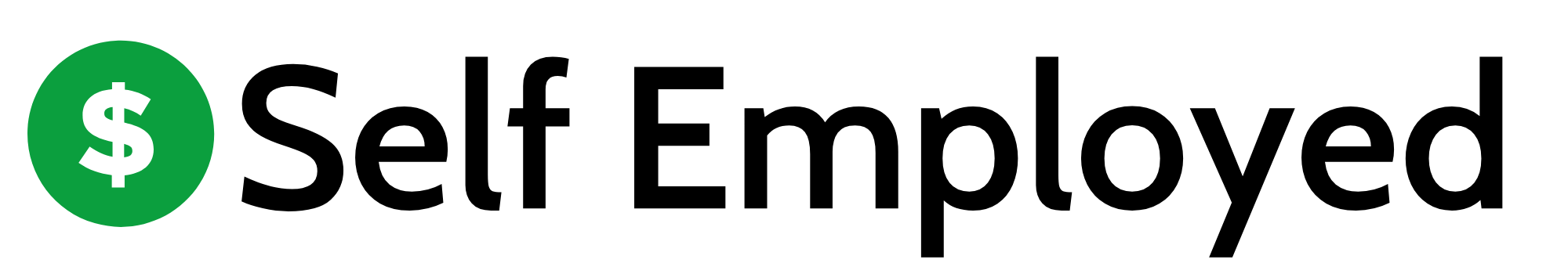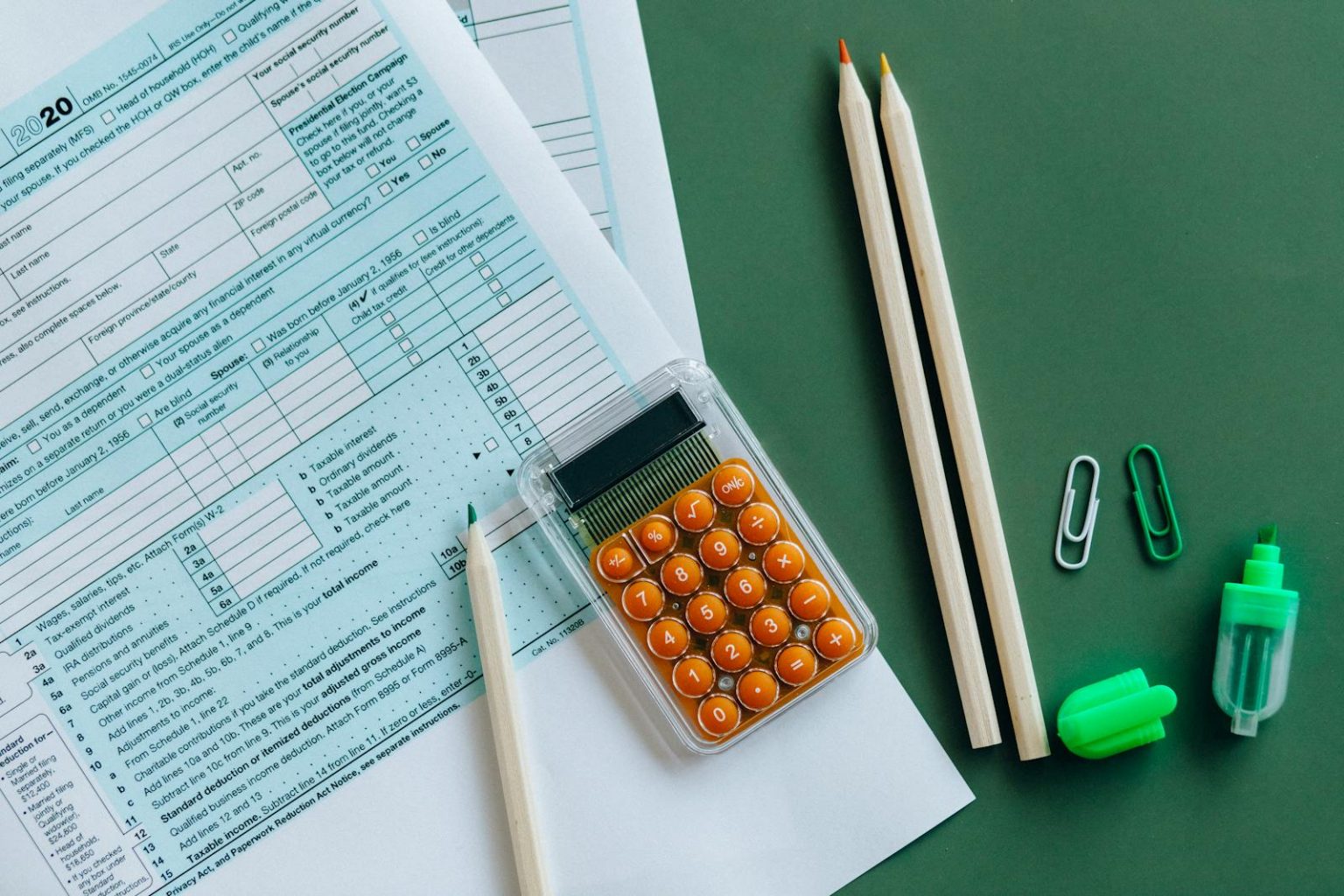Creating pay stubs is essential for self-employed individuals to keep track of their earnings and deductions. This article will guide you through understanding pay stubs, generating them, and using templates effectively. You’ll also find examples and answers to common questions about self-employed pay stubs.
Key Takeaways
- Self-employed pay stubs are important for tracking income and taxes.
- You can create pay stubs for free using online templates.
- Accurate pay stubs help in applying for loans or credit.
- Different templates can be customized to suit your business needs.
- Regularly generating pay stubs ensures proper financial records.
Understanding Self-Employed Pay Stubs
Self-employed individuals often need to create pay stubs to keep track of their earnings and expenses. A pay stub is a document that details income, deductions, and other important financial information. It serves as proof of income and helps in managing finances effectively.
Key Components of a Pay Stub
A pay stub typically includes several key components:
- Employer Information: Name and contact details of the business.
- Employee Information: Name, address, and identification number of the self-employed individual.
- Payment Cycle: Start and end dates for the pay period.
- Wages: Total earnings for the period before deductions.
- Deductions: Taxes and other amounts subtracted from gross pay.
Differences Between Employee and Self-Employed Pay Stubs
Self-employed pay stubs differ from those of employees in a few ways:
- Income Reporting: Self-employed individuals report their income differently, often using forms like Schedule C.
- Deductions: They may have different deductions, such as business expenses.
- Tax Responsibilities: Self-employed individuals must manage their own taxes, including estimated payments if they owe $1,000 or more.
Importance of Accurate Record-Keeping
Keeping accurate records is crucial for self-employed individuals. It helps in:
- Tax Compliance: Ensuring all income and deductions are reported correctly.
- Financial Management: Understanding cash flow and making informed decisions.
- Proof of Income: Providing necessary documentation for loans or other financial needs.
Accurate record-keeping is essential for self-employed individuals to manage their finances and meet tax obligations effectively.
In summary, understanding self-employed pay stubs is vital for maintaining financial health and ensuring compliance with tax laws. By keeping detailed records, self-employed individuals can navigate their financial responsibilities with confidence.
How to Generate a Self-Employed Pay Stub
Creating a pay stub as a self-employed individual is straightforward. Following a few simple steps can help ensure accuracy and professionalism. Here’s how to do it:
Essential Information Needed
Before starting, gather the following information:
- Personal Details: Your name, address, and contact information.
- Income Information: Total earnings for the pay period, including any bonuses or commissions.
- Deductions: Any taxes or other deductions that apply to your income.
Step-by-Step Guide
- Input Your Information: Start by entering your personal details into the pay stub template.
- Enter Income Details: Fill in your total earnings for the pay period. This includes your gross pay before deductions.
- List Deductions: Specify any deductions, such as taxes or insurance. This will help calculate your net pay.
- Review and Generate: Double-check all the information for accuracy. Once confirmed, generate the pay stub.
Common Mistakes to Avoid
- Missing Information: Ensure all fields are filled out completely to avoid confusion.
- Incorrect Deductions: Double-check your deductions to ensure they are accurate.
- Not Saving a Copy: Always save a copy of your pay stub for your records.
Generating a pay stub can be a valuable tool for self-employed individuals, especially when applying for loans or mortgages. It provides proof of income that can be essential for financial transactions.
Using a pay stub generator can save time and effort. Many free options are available, making it easy to create professional pay stubs without hassle. Remember, keeping accurate records is crucial for your financial health.
By following these steps, self-employed individuals can create effective pay stubs that reflect their earnings and deductions accurately. This not only helps in personal record-keeping but also serves as a reliable document for various financial needs.
Examples of Self-Employed Pay Stubs
Freelancer Pay Stub Example
Freelancers often need to provide proof of income to clients or financial institutions. A typical freelancer pay stub includes:
- Freelancer’s Name: John Doe
- Client’s Name: ABC Corp
- Pay Period: January 1 – January 31, 2023
- Gross Pay: $2,000
- Deductions: $300 (for taxes)
- Net Pay: $1,700
This example shows how freelancers can keep track of their earnings and deductions, making it easier to manage their finances.
Consultant Pay Stub Example
Consultants also benefit from having a pay stub. Here’s a simple example:
- Consultant’s Name: Jane Smith
- Client’s Name: XYZ Ltd
- Pay Period: February 1 – February 15, 2023
- Gross Pay: $3,500
- Deductions: $500 (for health insurance)
- Net Pay: $3,000
This format helps consultants maintain clear records of their income and expenses.
Contractor Pay Stub Example
Contractors can use pay stubs to document their earnings. An example might look like this:
- Contractor’s Name: Mike Johnson
- Company Name: BuildIt Inc.
- Pay Period: March 1 – March 15, 2023
- Gross Pay: $4,000
- Deductions: $600 (for taxes)
- Net Pay: $3,400
Using pay stubs, contractors can easily track their income and prepare for tax season.
In summary, self-employed individuals can greatly benefit from using pay stubs. They help in keeping accurate records, which is essential for managing finances and preparing for tax deductions for self-employed workers. By maintaining organized records, self-employed individuals can ensure they are compliant with tax regulations and maximize their deductions.
Benefits of Using a Pay Stub Generator
Using a pay stub generator can be a game changer for self-employed individuals. It simplifies the process of creating pay stubs, making it easier to manage finances. Here are some key benefits:
Time-Saving Advantages
- Quick Creation: Generating a pay stub takes just a few minutes.
- Less Hassle: No need to manually calculate deductions or taxes.
- Instant Access: Get your pay stubs whenever you need them.
Accuracy and Consistency
- Error Reduction: Automated calculations minimize mistakes.
- Standard Format: All pay stubs look professional and organized.
- Reliable Records: Keep accurate financial records for tax purposes.
Legal and Financial Benefits
- Proof of Income: Pay stubs can serve as proof of income for loans or rentals.
- Tax Compliance: Helps ensure you meet tax obligations by keeping track of deductions.
- Financial Planning: Easier to budget and plan for future expenses.
Using a pay stub generator not only saves time but also provides peace of mind, knowing that financial records are accurate and up-to-date.
In summary, a pay stub generator is a valuable tool for self-employed individuals, offering efficiency, accuracy, and essential documentation for financial management. It’s a smart choice for anyone looking to streamline their financial processes.
Choosing the Right Pay Stub Template
When it comes to selecting a pay stub template, making the right choice is crucial. A good template can simplify payroll processing and ensure accuracy. Here are some key features to consider:
Customizable Features to Look For
- Company Logo: Ensure the template allows you to add your business logo for a professional touch.
- Itemized Deductions: Look for templates that let you break down deductions clearly.
- Tax Calculations: Choose a template that automatically calculates taxes based on the information you input.
Comparing Different Templates
| Template Type | Features | Best For |
|---|---|---|
| Basic | Essential info only | Small businesses |
| Spreadsheet | Easy calculations | Employers using Excel |
| Document | Word format for printing | Physical copies |
| Electronic | Digital delivery | Remote teams |
Tips for Selecting the Best Template
- Readability: Ensure the layout is clear and easy to read.
- Integration: Check if it works well with your existing billing and payroll systems.
- User-Friendly: Opt for a template that is simple to use, so you can generate pay stubs quickly.
Choosing the right pay stub template can save time and reduce errors, making payroll a breeze.
By considering these factors, self-employed individuals can find a pay stub template that meets their needs effectively. This is especially important for maintaining accurate records and ensuring compliance with tax obligations.
Frequently Asked Questions About Self-Employed Pay Stubs
Can I Create a Pay Stub for Free?
Yes, many online tools allow self-employed individuals to create pay stubs for free. These tools often provide templates that are easy to fill out. Using a free generator can save time and money.
What Information Should Be Included?
A self-employed pay stub should include:
- Your name and contact information
- Income details: total earnings for the pay period
- Deductions: taxes, insurance, or any other withholdings
- Pay period dates: start and end dates of the payment cycle
How Often Should I Generate Pay Stubs?
It’s a good practice to generate pay stubs regularly, such as:
- Monthly: This helps keep track of income and expenses.
- Quarterly: Useful for tax planning and financial reviews.
- Annually: To summarize your earnings for tax purposes.
Regularly creating pay stubs helps maintain accurate records and can be beneficial for financial planning.
In summary, self-employed individuals can easily create pay stubs using free tools, ensuring they include all necessary information. Keeping these records updated is crucial for financial health and compliance with tax regulations.
Remember, accurate record-keeping is essential for self-employed individuals to manage their finances effectively!
Final Thoughts on Self-Employed Pay Stubs
In conclusion, using a pay stub generator can greatly simplify the process for self-employed individuals. These tools not only help create accurate pay stubs but also save time and reduce stress. With the right template, you can easily track your earnings and deductions, making it easier to manage your finances. Whether you need a pay stub for applying for loans or just to keep your records straight, having a reliable pay stub is essential. Remember, the templates and generators available today are user-friendly and often free, making it easier than ever to stay organized and informed about your income.
Frequently Asked Questions About Self-Employed Pay Stubs
Can I create a pay stub at no cost?
Yes, you can make a pay stub for free! Just gather the needed details, and you can use a free online generator to create one quickly.
What details must be included in a pay stub?
A pay stub should have your name, the pay period, gross pay, deductions, and net pay. It’s important to show all the amounts clearly.
How often should I make pay stubs?
You should create pay stubs for each payment period, whether it’s weekly, bi-weekly, or monthly. This keeps your records organized.
Why do I need a pay stub as a self-employed person?
A pay stub helps you track your earnings and deductions. It’s also useful for applying for loans or renting a place.
Is it safe to use an online pay stub generator?
Yes, most online generators are secure. They protect your information and only use it to create your pay stub.
Can I use a pay stub generator for multiple employees?
Absolutely! You can create pay stubs for several employees by entering their individual details into the generator.