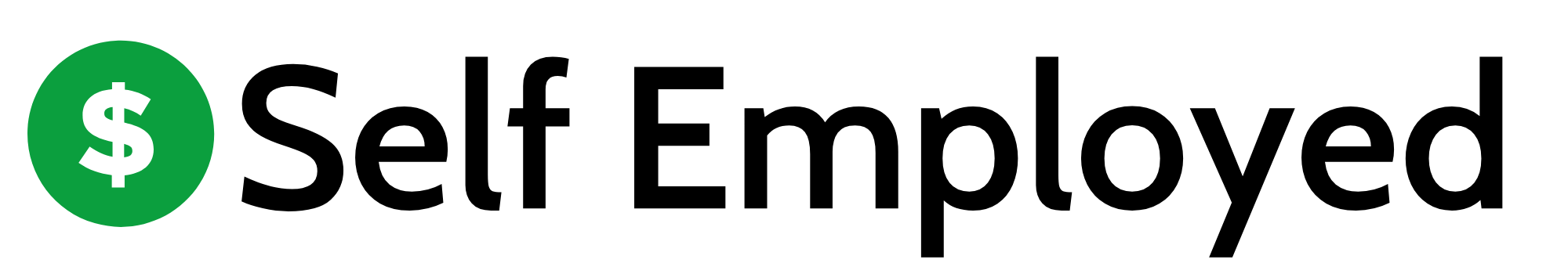Walmart Marketplace is a growing platform that allows sellers to reach millions of customers online. With its increasing popularity, understanding how to sell on Walmart can help you tap into a lucrative market. This guide provides insights on setting up your seller account, optimizing your listings, and using effective marketing strategies to boost your sales.
Key Takeaways
- Walmart Marketplace offers a vast audience, making it a great choice for sellers looking to expand their reach.
- Setting up your seller account requires specific information, so prepare your business details in advance.
- Optimizing product listings with the right keywords and high-quality images is crucial for attracting buyers.
- Utilizing Walmart Fulfillment Services can streamline your shipping process and improve customer satisfaction.
- Implementing effective marketing strategies, like Walmart Sponsored Ads, can significantly increase your visibility and sales.
Understanding Walmart Marketplace
What is Walmart Marketplace?
Walmart Marketplace is like this big online bazaar where folks can sell their stuff alongside Walmart’s own products. Imagine a giant virtual flea market but with way more order. Sellers get to list their products on Walmart.com, and when people search for items, these third-party goods pop up alongside Walmart’s own stock. It’s kind of like being a small fish in a big pond, but with the chance to swim with some pretty big sharks, if you get what I mean.
Benefits of Selling on Walmart Marketplace
Selling on Walmart Marketplace comes with some sweet perks:
- No setup or monthly fees: You only pay when you sell something, which is great if you’re just starting out and don’t want to shell out cash upfront.
- Huge audience: We’re talking millions of visitors every month. That’s a lot of eyeballs on your products.
- Less competition: Compared to other big platforms like Amazon, there aren’t as many sellers, so your products have a better shot at standing out.
Walmart Marketplace vs. Other Platforms
When you stack Walmart Marketplace against other giants like Amazon or eBay, a few things stand out:
- Fees: Walmart’s got a simple fee structure. No monthly fees, just a cut from each sale.
- Audience: While Amazon might have more sellers, Walmart boasts a loyal customer base that’s pretty huge.
- Tools: Walmart provides nifty tools for marketing and managing inventory, which can be a game-changer for sellers looking to optimize their operations.
Selling on Walmart Marketplace lets you tap into a vast pool of potential customers, making it a smart move for anyone looking to expand their online business. It’s like getting a VIP pass to a bustling shopping mall, without the rent.
Setting Up Your Walmart Seller Account
Before you dive into selling on the Walmart Marketplace, you gotta have some stuff ready. Here’s the checklist:
- Business Tax ID: No social security numbers here, just the legit business stuff.
- W9 or W8 and EIN: Grab these docs from the IRS to prove you exist.
- Business Address: Where’s your business based? They need to know.
- Integration Plan: Decide if you’re going API, bulk upload, or getting help from a partner.
- Product Categories and SKUs: How many products you got and what are they?
- UPC Info: Make sure your products have barcodes.
Walmart’s picky about who gets in, so make sure you’re already rocking some online selling cred.
Alright, let’s get you set up. It’s not rocket science, but you gotta follow the steps:
- Create an Account: Head over to Walmart’s site and hit "Join Marketplace." Fill in everything and double-check your details.
- Verify Your Email: They’ll send you a link. Click it fast, like within 24 hours, or you’ll be starting over.
- Log In: Use your shiny new credentials to log in. They’ll ping you with a code for security, but you can turn that off later.
- Submit Business Info: Inside the Seller Center, fill out your business details. Make sure it’s all correct.
- Set Up Payment Methods: Choose how you wanna get paid. Walmart’s got options like Payoneer and Hyperwallet.
- Add Shipping Details: Set up how you’re gonna ship stuff. Pick your shipping speed and price it right.
Pro Tip: Use a business email, not a generic one. It might just boost your approval odds.
Don’t fall into these common traps:
- Wrong Email: Double-check it before you hit "Create Account." You don’t wanna be stuck waiting.
- Incomplete Documents: Make sure all your paperwork is in order before applying. Saves time and headaches.
- Ignoring Verification Emails: Check your spam folder if it doesn’t show up in your inbox.
- Skipping Payment Setup: You can’t sell if you can’t get paid, right?
Avoid these hiccups, and you’ll be selling on Walmart in no time!
Optimizing Your Product Listings

Keyword Research for Walmart
So, let’s dive into keyword research. It’s like, super important if you want folks to find your stuff on Walmart. Think of it like this: the right words can make your product pop up in searches. You gotta put yourself in the shopper’s shoes. What would they type to find your product? Use those words in your listings. This boosts your visibility big time.
- Start with a list of words related to your product.
- Check out what your competitors are using.
- Use tools to see what’s trending.
Creating Compelling Product Descriptions
Now, onto product descriptions. You want these to be clear and catchy. Imagine you’re chatting with a buddy about your product. Keep it simple but hit all the key points. Mention the benefits, not just the features. Why should someone buy it? That’s what they wanna know.
- Keep it short and sweet.
- Highlight what makes your product special.
- Use bullet points for easy reading.
Importance of High-Quality Images
Pictures are worth a thousand words, right? So, make sure your images are top-notch. People wanna see what they’re buying, and blurry pics just won’t cut it. Show your product from different angles, and if you can, add a picture of it in use. This gives shoppers a better idea of what to expect.
- Use good lighting.
- Show the product in action.
- Keep the background clean.
Getting your product listings right on Walmart can make a big difference in sales. Spend some time on keywords, descriptions, and images, and you’ll be set for success.
Leveraging Walmart Fulfillment Services
How Walmart Fulfillment Services Work
Walmart Fulfillment Services (WFS) is kinda like Walmart’s version of Amazon’s fulfillment service. So, here’s the deal: you send your stuff to a Walmart warehouse, and they handle everything from storing it to shipping it out when someone buys it. It’s like having a team that picks, packs, and ships your orders. Plus, they take care of customer service and returns, so you don’t have to worry about those headaches.
Benefits of Using Walmart Fulfillment
Using WFS has some pretty sweet perks:
- Boosted Visibility: Products fulfilled by Walmart often show up higher in search results.
- Fast Shipping: You get access to two-day shipping, which is a big win for customers who want things pronto.
- Storage Flexibility: There’s no minimum inventory requirement, so you can send as much or as little as you like.
Getting on board with WFS could mean more sales and happier customers. It’s all about making things smoother and faster.
Comparing Fulfillment Options
When you’re looking at fulfillment options, it’s good to weigh the pros and cons. Here’s a quick breakdown:
| Feature | Walmart Fulfillment Services | Self-Fulfillment |
|---|---|---|
| Storage and Shipping | Handled by Walmart | You handle it |
| Customer Service and Returns | Managed by Walmart | Your responsibility |
| Cost | Based on weight/size | Variable |
So, if you want less hassle and more time to focus on other parts of your business, WFS might be the way to go. But if you prefer having control over every step, self-fulfillment might suit you better.
Marketing Strategies for Walmart Sellers
Using Walmart Sponsored Ads
So, you want to get your products noticed on Walmart? Walmart Sponsored Ads are a great way to do it. They work kinda like ads on other platforms, helping you boost your product’s visibility. You can choose between Sponsored Products or Sponsored Brands. It’s pretty flexible. You can even run manual or automated campaigns depending on what works for you. Just remember to keep an eye on your budget and adjust your strategy as needed.
Building a Strong Brand Presence
Building your brand on Walmart is like building a house—start with a solid foundation. Make sure your brand identity is clear and consistent across all your listings. Use high-quality images and compelling product descriptions to stand out. You want customers to remember you, right? So, keep everything neat and professional. And don’t forget to engage with your customers; their feedback can help you improve.
Encouraging Customer Reviews
Customer reviews on Walmart can make or break your sales. Encourage your buyers to leave positive reviews by providing excellent customer service and fast shipping. You can also include a little note in your packaging asking for their feedback. Remember, happy customers are more likely to leave good reviews, which can help you build trust and attract more buyers. And hey, if you get a bad review, don’t sweat it too much—use it as a chance to improve.
Managing Inventory and Pricing

Effective Inventory Management Tools
Managing your inventory can feel like a juggling act. But with the right tools, it doesn’t have to be a nightmare. Mastering inventory management can boost customer happiness and profits. You know, it’s all about keeping track of stuff and not running out when you need it most. Here’s a quick list of tools that can help:
- InventoryLab: Handy for scouting and managing what you have.
- SmartRepricer: Keeps your prices competitive without you lifting a finger.
- FeedbackWhiz: Tracks your profits and losses, so you know what’s working.
Strategies for Competitive Pricing
Pricing isn’t just about slapping a number on a product. It’s more like a chess game. You need to think a few steps ahead. Here’s how you can stay ahead of the pack:
- Research Competitors: Know what others are charging. You don’t want to be the most expensive shop on the block unless your product is gold.
- Dynamic Pricing Tools: Use tools like SmartRepricer to adjust prices based on market trends.
- Customer Perception: Understand what your buyers value. Sometimes they’re willing to pay more for better service or quality.
Avoiding Stockouts and Overstocks
Running out of stock or having too much is like a seesaw that never balances. It’s tricky but not impossible to manage. Here’s a simple plan:
- Regular Audits: Check your inventory often to know what’s moving and what’s not.
- Forecasting: Use past sales data to predict future demand. It’s not magic, just smart planning.
- Safety Stock: Keep a little extra of popular items, just in case.
"Keeping a close eye on your inventory and pricing means you’re not just surviving in the marketplace, but thriving. It’s about making sure you have the right stuff at the right price when your customers come knocking."
By using these tips, you can handle inventory and pricing like a pro, making sure your business keeps rolling smoothly.
Navigating Walmart’s Policies and Guidelines
Understanding Walmart’s Performance Standards
So, when you’re selling on Walmart Marketplace, you gotta know about their performance standards. It’s like their way of making sure everything runs smoothly. Sellers need to keep their order defect rate low and ship orders on time. If you mess up too much, Walmart might give you a warning or even suspend your account. Staying on top of these standards is crucial to keeping your seller account in good standing.
Compliance with Prohibited Products Policy
Walmart has a list of stuff you just can’t sell. Things like alcohol, certain medicines, and even fireworks. It’s pretty important to check this list before listing your items, or you could get in trouble. Make sure your products are good to go and not on that naughty list.
Handling Returns and Customer Service
Returns are a part of the game. Walmart lets sellers set their own return policies, but there are some rules. For example, electronics usually have a 14-day return window, while other stuff might have a 30-day window. During the holidays, the return policy changes automatically, so keep an eye on that. Good customer service is key, so be ready to handle any issues that pop up. It’s all about keeping your customers happy and coming back for more.
Final Thoughts on Selling in Walmart Marketplace
In conclusion, selling on Walmart Marketplace can be a great chance for your business to grow. By following the tips and strategies shared in this guide, you can improve your chances of success. Remember to focus on creating clear product listings, using good images, and keeping your prices competitive. Also, make sure to manage your inventory well to avoid running out of stock. With hard work and the right approach, you can reach more customers and boost your sales on this popular platform.
Frequently Asked Questions
What is Walmart Marketplace?
Walmart Marketplace is an online platform where third-party sellers can list and sell their products alongside Walmart’s offerings. It allows sellers to reach a large audience of potential buyers.
What are the benefits of selling on Walmart Marketplace?
Selling on Walmart Marketplace gives you access to millions of customers, low fees, and the ability to leverage Walmart’s brand reputation. It can help grow your business significantly.
How do I set up my seller account on Walmart?
To set up your seller account, you need to apply online, provide necessary business information, and complete the registration steps as guided by Walmart.
What should I include in my product listings?
Your product listings should include clear titles, detailed descriptions, high-quality images, and relevant keywords to help customers find your products easily.
How can I manage my inventory effectively on Walmart Marketplace?
Using inventory management tools can help you track stock levels, set alerts for low inventory, and ensure you don’t run out of products.
What are Walmart’s policies for sellers?
Walmart has specific policies regarding product quality, customer service, and prohibited items. It’s important to familiarize yourself with these guidelines to avoid issues.